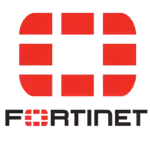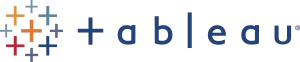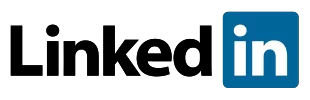- Courses
 Business Management
Business Management IT Networks and ITSM
IT Networks and ITSM Data Management
Data Management Information Security
Information Security Software Development
Software Development Digital Transformation
Digital Transformation Graphic Design
Graphic Design
- Career Paths
- Vendors
Data Analysis Career Path
Turn data into decisions and become a leader in analytics
In Collaboration With industry experts









Overview
Data analysts are among the fastest-growing professions, with the World Economic Forum highlighting them as one of the top emerging roles between 2025 and 2030.
In today’s data-driven world, the ability to understand, analyze, and visualize data is one of the most valuable skills in the job market. The Data Analysis Career Path at CLS Learning Solutions is designed to take you from beginner to job-ready analyst with hands-on training in the tools and techniques top employers demand. You’ll build strong foundations in data handling, statistical analysis, and data visualization using industry-leading tools like Excel, Power BI, SQL, and Tableau — a globally recognized platform for creating interactive and insightful dashboards.
Skills Gained
You’ll develop practical, job-ready skills, including:
- Excel & Advanced Excel: Data cleaning, advanced formulas, pivot tables, and data modeling
- Power BI: Creating visual dashboards, DAX functions, and data storytelling
- Tableau: Designing interactive dashboards, real-time data visualization, calculated fields, and parameters
- SQL: Writing queries to extract, manipulate, and analyze structured data
- Data Cleaning & Preparation: Best practices for organizing, transforming, and validating data
- Data Visualization & Reporting: Telling compelling stories with data using visual tools
- Real-World Projects: Apply what you learn on practical assignments that mirror actual job tasks
Career Prospects
Graduates of this path are well-positioned for exciting roles across sectors such as finance, tech, marketing, healthcare, and more:
- Data Analyst
- Business Intelligence Analyst
- Data Visualization Specialist
- Operations/Data Reporting Analyst
- Tableau Developer
- SQL Analyst
- Junior Data Scientist
The demand for data analysts is growing rapidly — by completing this career path, you’ll stand out in a competitive job market with in-demand skills and a professional portfolio.
Create a Job-Ready Project Portfolio
With personalized support, hands-on labs, and a curriculum tailored to real-world scenarios, you’ll be ready to take on complex challenges and boost your career prospects.
+136 hours of extensive learning
Gain in-depth knowledge through a mix of instructor-led sessions and hands-on exercises.
Practical Workshops Sessions
Gain hands-on experience with tools and techniques in interactive workshops.
Certification with Credibility
Showcase your skills with a accregated certificate to enhance your professional profile
Industry-Relevant Curriculum
Learn practical tools and techniques tailored to solve real-world business challenges.
10% OFF For Limited Time
Career Opportunities for Data Analysis
Graduates of the Data Analysis track can pursue roles like Data Analyst, BI Analyst, Data Scientist, or Data Engineer in industries such as finance, healthcare, and tech. With skills for full-time, part-time, or freelance work, they are ready for a data-driven future. 🚀
Graduates of CLS Learning Solutions’ Data Analysis track are prepared for diverse roles, including:
- Data Analyst : Collects, processes, and analyzes data for business insights.
- Business Intelligence Analyst : Transforms complex data into strategic insights.
- Data Engineer : Builds and maintains data systems and pipelines.
- Quantitative Analyst : Applies mathematical models for financial and risk analysis.
- Operations Analyst : Optimizes business processes through data-driven decisions.
- Chief Analytics Officer (CAO) : Leads data strategy at the executive level.
Our Graduates' Success Stories

Mouna Moemen


Gamal Zakaria


Dr. mohamed hafez

Mohamed Amro Seleem
Why Learn from CLS?
Years of Experience
Since 1995, we’ve been a trusted training partner, helping individuals and organizations achieve their goals.
Expert Instructors
Learn from with top experts in the industry guranteed and get career assistance and coaching.
Hands-On Learning
Our courses are designed with real-world projects and practical applications.
What you will learn in this career path?
- Module 1: Data Analysis in Excel
- Module 2: The Excel Data Model
- Module 3: Importing Data from Files
- Module 4: Importing Data from Databases
- Module 5: Importing Data from Excel Reports
- Module 6: Creating and Formatting Measures
- Module 7: Visualizing Data in Excel
- Module 8: Using Excel with Power BI
- Explore and extend a classic Excel dashboard.
- Explore and extend an Excel data model.
- Pre-format and import a .CSV file.
- Import data from a SQL Server database
- Import data from a report.
- Create measures using advanced DAX functions.
- Create data visualizations in Excel.
- Create a Power BI dashboard with Excel.
- Module 1: Discover data analytics
- Module 2: Get started building with power bi
- Module 3: Get data in power bi
- Module 4: Clean, transform, and load data in power bi
- Module 5: Design a data model in power bi
- Module 6: Add measures to power bi desktop models
- Module 7: Add calculated tables and columns to power bi desktop models
- Module 8: Use dax time intelligence functions in power bi desktop models
- Module 9: Optimize a model for performance in power bi
- Module 10: Design power bi reports
- Module 11: Configure power bi report filters
- Module 12: Enhance power bi report designs for the user experience
- Module 13: Perform analytics in power bi
- Module 14: Create and manage workspaces in power bi
- Module 15: Manage datasets in power bi
- Module 16: Create dashboards in power bi
- Module 17: Implement row-level security
- Ingesting, cleaning, and transforming data
- Modeling data for performance and scalability
- Designing and creating reports for data analysis
- Applying and performing advanced report analytics
- Managing and sharing report assets
- Creating paginated reports in Power BI
- Module 1: Introduction to Microsoft SQL Server 2016
- Module 2: Introduction to T-SQL Querying
- Module 3: Writing SELECT Queries
- Module 4: Querying Multiple Tables
- Module 5: Sorting and Filtering Data
- Module 6: Working with SQL Server 2016 Data Types
- Module 7: Using DML to Modify Data
- Module 8: Using Built-In Functions
- Module 9: Grouping and Aggregating Data
- Module 10: Using Subqueries
- Module 11: Using Table Expressions
- Module 12: Using Set Operators
- Module 13: Using Windows Ranking, Offset, and Aggregate Functions
- Module 14: Pivoting and Grouping Sets
- Module 15: Executing Stored Procedures
- Module 16: Programming with T-SQL
- Module 17: Implementing Error Handling
- Module 18: Implementing Transactions
- Describe key capabilities and components of SQL Server.
- Describe T-SQL, sets, and predicate logic.
- Write a single table SELECT statement.
- Write a multi-table SELECT statement.
- Write SELECT statements with filtering and sorting.
- Describe how SQL Server uses data types.
- Write DML statements.
- Write queries that use built-in functions.
- Write queries that aggregate data.
- Write subqueries.
- Create and implement views and table-valued functions.
- Use set operators to combine query results.
- Write queries that use window ranking, offset, and aggregate functions.
- Transform data by implementing pivot, unpivot, rollup and cube.
- Create and implement stored procedures.
- Add programming constructs such as variables, conditions, and loops to T-SQL code.
Introduction to Business Intelligence and Data Ecosystem
- What is Business Intelligence (BI)?
- Overview of data ecosystems and BI tools
- BI processes: Data collection, analysis, and visualization
- BI Frameworks and strategies for decision-making and problem-solving
- Explaining the strategic role of a BI analyst.
- BI analyst and different types of analytics.
An Introduction to Tableau
- Introduction to Tableau’s interface
- Data connections: Importing data from various sources (Excel, databases, etc.)
- Basic Tableau concepts: Sheets, Dashboards, and Stories
- Creating simple visualizations (bar charts, line charts, pie charts)
Advanced Data Visualization with Tableau
- Advanced chart types (heat maps, treemaps, scatter plots)
- Filters, parameters, and actions in Tableau
- Creating calculated fields for dynamic visualizations
- Using Tableau’s advanced features: Dual-axis, reference lines, and trend lines
- Using data bins, data groups, and data sets to aggregate data into different categories.
- Create advanced data visualizations to communicate analytic insights, such as dual-axis charts, bar-in-bar charts, small multiples, and more.
- Create and customize spatial analytics data visualizations to communicate insights, such as maps, geocoding, lasso and radial selection, and more.
- Add complexity to the visualizations produced in your analysis by incorporating motion and multi-layers.
Data Analysis with Tableau
- Data exploration and preparation techniques in Tableau
- Analyzing trends, patterns, and outliers in data
- Forecasting and predictive analysis with Tableau
- Working with time series data and creating period-over-period comparisons
Communicating Data Insights with Tableau
- Creating dashboards that tell a story
- Best practices for data storytelling
- Customizing dashboards for different audiences
- Sharing and publishing Tableau reports and dashboards
- Interpreting results and providing actionable insights
By the end of this course, learners will be able to:
- Master Tableau’s Interface & Workflow – Navigate Tableau confidently and understand its key functionalities.
- Connect & Prepare Data – Import, clean, and transform data from various sources for analysis.
- Create Dynamic Visualizations – Design interactive dashboards, charts, and graphs for data storytelling.
- Perform Advanced Data Analysis – Use calculations, parameters, filters, and sets for deeper insights.
- Implement Business Intelligence Techniques – Leverage Tableau for forecasting, trend analysis, and decision-making.
- Optimize Dashboards for Performance – Enhance user experience with efficient data models and best practices.
- Work with Maps & Geographic Data – Visualize spatial data using mapping tools within Tableau.
- Prepare for the Tableau Certified Data Analyst Exam – Gain the necessary skills and knowledge to earn industry recognition.
- Basic Computer Knowledge.
- Familiarity with Spreadsheets.
Boost your career with our certification
Gain industry-recognized expertise in data analysis with Microsoft-accredited certification. Master Excel, Power BI, and SQL to transform raw data into actionable insights. Stand out in the job market and accelerate your data-driven career!



What Learners Are Saying

Hisham Ibrahim
Ahmed ElGhobashy

Ahmed Mostafa Mahmoud

Mohamed Aldremly

Ahmed ElkomyAhmed Elkomy

Mohamed Taha

Mohamed Hassan

Sama AlySama Aly

Ahmed Nehro
Training Locations
Our classrooms in provide an in-person learning experience with direct interaction with instructors,These locations are equipped with modern facilities that support collaboration, practical training, and focused attention
Cairo Branch
- 5 Mesaha Square , Dokki - Cairo
Giza Branch
- 5 Mesaha Square , Dokki - Cairo



We offer two tailored virtual training formats, the Self-Paced Training to Enjoy the freedom to study anytime, anywhere and the Virtual Interactive Instructor-Led Training with flexible sessions that connect you with expert instructors in real time
Virtual Instructor-Led Training
- Live, at Programmable Hours
Self-Paced Training
- Learn Anytime, Anywhere!



We offer on-site training at your company’s premises. Tailored to your business needs, these sessions allow employees to learn without leaving the workplace.
Our expert instructors will deliver courses designed to enhance skills and drive performance, all in a familiar and comfortable environment.
- At your company’s premises


The CLS Learning Solution Advantage
Experience
We have been in the market since 1995, and we kept accumulating experience in the training business, and providing training for more than 200,000 trainees ever since, in Egypt, and the MENA region.
Premium Facilities
CLS facilities are well-equipped with strong hardware and software technologies that aid both students and trainers lead very effective smooth training programs.
Customer Support
We provide our clients with the best solutions, customized to their specific needs and goals. Our team is highly qualified to answer whatever questions you have.
Global Accredited
CLS is an authorized and accredited partner by technology leaders. This means that our training programs are of the highest quality source materials.
Up To Date
We keep tabs on every change in the market and the technology field, so our training programs will always be updated up to the World-class latest standards, and adapted to the global shape-shifting job market.
Certified Instructors
We select the best instructors, who are certified from trustworthy international vendors. They share their professional experience with the Trainees, so they can have a clear hands-on experience.
10% OFF For Limited Time
© 2025 - CLS Learning - Solutions | All Rights Reserved.