- Courses
 Business Management
Business Management IT Networks and ITSM
IT Networks and ITSM Data Management
Data Management Information Security
Information Security Software Development
Software Development Digital Transformation
Digital Transformation Graphic Design
Graphic Design
- Career Paths
- Vendors








Learn how to work smarter, not harder — and become the Excel expert everyone relies on.
Whether you’re crunching numbers, analyzing data, or streamlining reports — Excel is your secret weapon.
Our Microsoft Excel Core to Advanced training takes you from the basics of formulas and formatting to powerful data analysis tools like PivotTables, Power Query, and advanced functions.
Perfect for professionals, analysts, admins, and anyone ready to boost their productivity and career.

This comprehensive Excel training path is designed to take learners from foundational to advanced proficiency in Microsoft Excel — the world’s most powerful spreadsheet tool. Whether you’re a beginner or looking to sharpen your data-handling skills, this course equips you with practical knowledge to analyze, visualize, and manage data efficiently in any business environment.
You’ll start with the basics — navigating Excel, formatting worksheets, using essential formulas — and progress to mastering advanced tools like PivotTables, Power Query, VLOOKUP/XLOOKUP, dashboards, and data modeling techniques.
Skills You Will Gain
Career Prospects
Excel proficiency is one of the top required skills across all industries. Completing this training significantly enhances your capabilities and opens doors to career advancement in roles such as:
Whether you’re working in finance, operations, sales, marketing, or management — Excel expertise is your competitive edge.
This certification showcases key skills, hands-on experience, and industry expertise, recognized globally by professionals and employers.
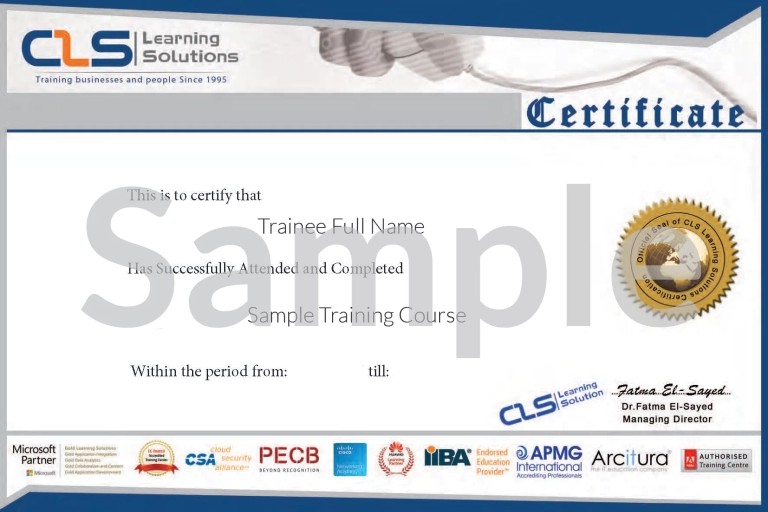
Module 1: Getting Started with Microsoft Excel
Overview:
Learn how to launch Excel, navigate the interface, and manage workbooks and worksheets.
Topics Covered:
Hands-On Lab:
Learning Outcomes:
Module 2: Navigating the Ribbon
Overview:
Understand the structure of the Excel Ribbon and how to use its features effectively.
Topics Covered:
Hands-On Lab:
Access templates and explore Ribbon functionalities
Learning Outcomes:
Module 3: The Backstage View (File Menu)
Overview:
Explore Excel’s Backstage View to manage files and settings.
Topics Covered:
Hands-On Lab:
Practice file management and printing worksheets
Learning Outcomes:
Module 4: Customizing the Quick Access Toolbar
Overview:
Personalize your Excel experience by customizing the Quick Access Toolbar.
Topics Covered:
Hands-On Lab:
Customize the toolbar to boost productivity
Learning Outcomes:
Module 5: Entering and Managing Data
Overview:
Learn how to input, manage, and automate data entry in Excel.
Topics Covered:
Hands-On Lab:
Learning Outcomes:
Module 6: Formatting Worksheets
Overview:
Discover how to enhance worksheets visually and functionally.
Topics Covered:
Hands-On Lab:
Apply themes, colors, and formatting styles
Learning Outcomes:
Module 7: Introduction to Formulas and Functions
Overview:
Master the foundational skills to perform calculations using Excel formulas.
Topics Covered:
Hands-On Lab:
Work with formulas and references
Learning Outcomes:
Module 8: Managing Rows and Columns
Overview:
Gain control over rows and columns for structured data management.
Topics Covered:
Hands-On Lab:
Organize worksheets by adjusting rows/columns
Learning Outcomes:
Module 9: Editing Tools
Overview:
Explore Excel’s editing tools to quickly locate and update data.
Topics Covered:
Hands-On Lab:
Use editing tools to modify content
Learning Outcomes:
Overview:
Set up and finalize worksheets for professional printing.
Topics Covered:
Hands-On Lab:
Configure and print a worksheet
Learning Outcomes:
Prepare and format sheets for print output
Module 11: Advanced Formulas and Functions
Overview:
Dive into more advanced Excel functions to handle complex calculations.
Topics Covered:
Hands-On Lab:
Apply a variety of advanced functions
Learning Outcomes:
Perform complex data analysis with advanced functions
Module 12: Managing Lists and Tables
Overview:
Learn how to structure and manipulate data lists and tables.
Topics Covered:
Hands-On Lab:
Create and analyze structured data tables
Learning Outcomes:
Organize, clean, and analyze list data
Module 13: Enhancing Worksheets with Illustrations
Overview:
Incorporate visual elements into your worksheets.
Topics Covered:
Hands-On Lab:
Insert visuals to enhance worksheets
Learning Outcomes:
Visually enrich data presentations
Module 14: Visualizing Data with Charts
Overview:
Create compelling visual representations of data.
Topics Covered:
Hands-On Lab:
Build and format charts
Learning Outcomes:
Represent data visually through charts
Module 15: Table Tools in Excel
Overview:
Further explore Excel tables and their functionalities.
Topics Covered:
Hands-On Lab:
Create and customize Excel tables
Learning Outcomes:
Use tables for structured and efficient data handling
Module 16: Advanced Formatting Techniques
Overview:
Apply powerful formatting tools for dynamic and professional spreadsheets.
Topics Covered:
Hands-On Lab:
Apply styles and conditional formats
Learning Outcomes:
Automatically highlight important data trends
Module 17: Working with Pivot Tables
Overview:
Summarize and analyze large data sets using PivotTables and PivotCharts.
Topics Covered:
Hands-On Lab:
Build and explore PivotTables and charts
Learning Outcomes:
Analyze data dynamically with PivotTables
Module 18: Auditing and Error Checking
Overview:
Audit your formulas and ensure accuracy in your worksheets.
Topics Covered:
Hands-On Lab:
Perform worksheet auditing tasks
Learning Outcomes:
Debug and trace calculations
Module 19: Excel Data Tools
Overview:
Utilize advanced data tools for smart data handling and analysis.
Topics Covered:
Hands-On Lab:
Implement data validation and Goal Seek
Learning Outcomes:
Use smart tools to manipulate and validate data
Module 20: Collaborating in Excel
Overview:
Secure and collaborate on Excel documents.
Topics Covered:
Hands-On Lab:
Apply protection and collaboration features
Learning Outcomes:
Share and protect Excel work securely
Module 21: Automating Tasks with Macros
Overview:
Record and use macros to streamline repetitive tasks.
Topics Covered:
Hands-On Lab:
Create and run custom macros
Learning Outcomes:
Automate Excel tasks with basic macros
Module 22: Additional Tools and Features
Overview:
Leverage helpful Excel features to enhance productivity.
Topics Covered:
Hands-On Lab:
Practice using Sparklines and import/export tools
Learning Outcomes:
Boost productivity with Excel’s lesser-known tools
Module 23: Working with Excel in the Cloud
Overview:
Learn how to use Excel’s cloud-based collaboration tools.
Topics Covered:
Hands-On Lab:
Use Excel Online for collaboration
Learning Outcomes:
Utilize cloud tools for collaboration and access
By the end of this course, participants will be able to:
This course is designed for:
Learn from top-notch instructors who bring industry expertise, passion, and years of experience to guide you toward mastery.
Learn practical tools and techniques tailored to solve real-world business challenges.
Put your skills into action with real-world projects that mimic actual industry scenarios. Build a portfolio that showcases your expertise and prepares you for success in freelancing or company roles
Showcase your skills with a accregated certificate to enhance your professional profile
Learn from experienced instructors who not only teach data analytics but also mentor you on securing your dream job whether as a freelancer or with top companies














I am pleased to have successfully completed the Agile Fundamentals Training under the guidance of Ziad Algamal , delivered by the Egyptian Banking Institute in collaboration with CLS Learning Solutions. This training has provided valuable insights into Agile methodologies and best practices that will enhance my approach to software testing and development in the banking sector.














Our classrooms in provide an in-person learning experience with direct interaction with instructors,These locations are equipped with modern facilities that support collaboration, practical training, and focused attention



We offer two tailored virtual training formats, the Self-Paced Training to Enjoy the freedom to study anytime, anywhere and the Virtual Interactive Instructor-Led Training with flexible sessions that connect you with expert instructors in real time



We offer on-site training at your company’s premises. Tailored to your business needs, these sessions allow employees to learn without leaving the workplace.
Our expert instructors will deliver courses designed to enhance skills and drive performance, all in a familiar and comfortable environment.


Years of Experience
Since 1995, we’ve been a trusted training partner, helping individuals and organizations achieve their goals.
Expert Instructors
Learn from with top experts in the industry guranteed and get career assistance and coaching.
Hands-On Learning
Our courses are designed with real-world projects and practical applications.

My experience with CLS Learning Solutions was a very nice experience and I benefited a lot in light of the participation and explanation from the distinguished professors. This is the first time I have participated in ITIL Course these wonderful sessions and I advise everyone to participate and benefit from this wonderful center.

CLS is one of the Best Performing training centers in DEPI Initiative, they are very organized, they provided their own LMS which helped our team in monitoring and reporting, their instructors were all very professional and above expectations.

The professional training services provided by this team exceeded our expectations. The courses were highly engaging, expertly delivered, and tailored to our needs. Our team gained valuable skills that have directly impacted our performance. I highly recommend their training programs for anyone looking to upskill their workforce.
Dr. mohamed hafez Testimonial on Data Analysis Track – He Successfully graduated from Our Data Analysis Track with DEPI Scholarship (MCIT)
فعاليات يوم الابتكار في الذكاء الاصطناعي والمسارات المهنية واتجاهات السوق بحضور طلبة مبادرة رواد مصر الرقمية في مسار الذكاء الاصطناعي بفندق سفير بالدقي بالقاهرة في حضور نخبة من خبراء الذكاء الاصطناعي في سوق العمل المصري والسعودي
Testimonial from Mr. Mona Moamen, Office Manager at International Drug Agency For Pharmaceutical Industry and She Successfully graduated from Our Data Analysis Track with DEPI Scholarship ( MCIT )
Mohamed Amro Seleem ( Computer Science Student) Testimonial on Data Analysis Track – He Successfully graduated from Our Data Analysis Track with DEPI Scholarship (MCIT)
Mohamed Amro Seleem ( Computer Science Student) Testimonial on Data Analysis Track – He Successfully graduated from Our Data Analysis Track with DEPI Scholarship (MCIT)
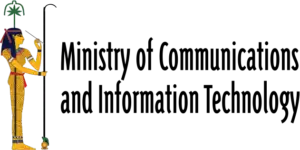







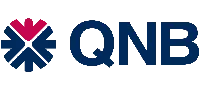











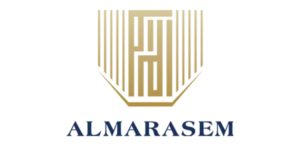











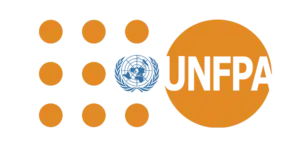
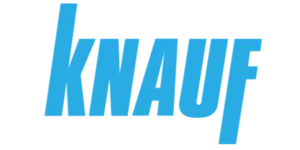
We have been in the market since 1995, and we kept accumulating experience in the training business, and providing training for more than 200,000 trainees ever since, in Egypt, and the MENA region.
CLS facilities are well-equipped with strong hardware and software technologies that aid both students and trainers lead very effective smooth training programs.
We provide our clients with the best solutions, customized to their specific needs and goals. Our team is highly qualified to answer whatever questions you have.
CLS is an authorized and accredited partner by technology leaders. This means that our training programs are of the highest quality source materials.
We keep tabs on every change in the market and the technology field, so our training programs will always be updated up to the World-class latest standards, and adapted to the global shape-shifting job market.
We select the best instructors, who are certified from trustworthy international vendors. They share their professional experience with the Trainees, so they can have a clear hands-on experience.

Seize the moment, Learn with CLS, The Top-Rated Training Provider in Egypt since 1995, 30 Years of Experience Training Businesses and People in Egypt and Mena region.
© 2025 - CLS Learning - Solutions | All Rights Reserved.