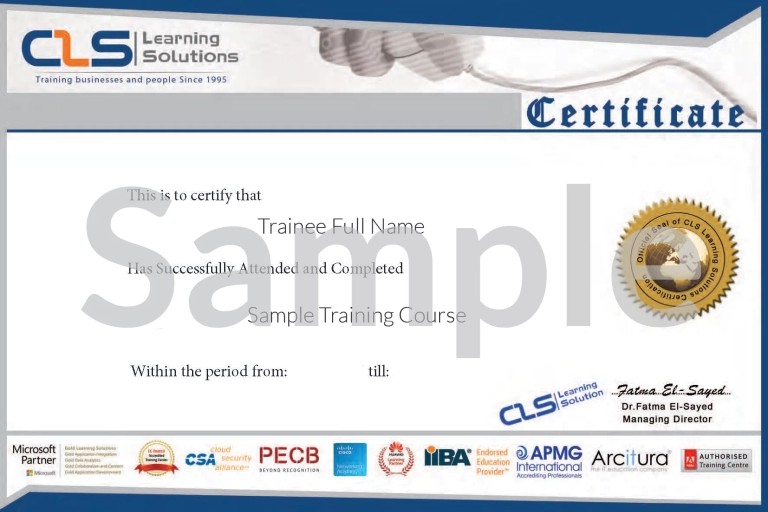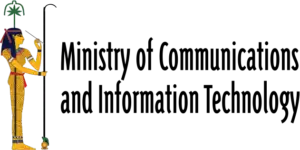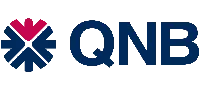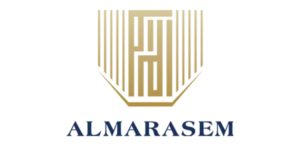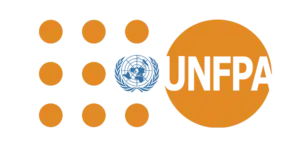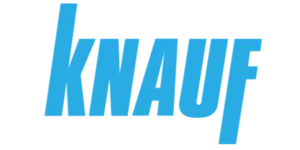Examine threat vectors and data breaches
- Describe techniques hackers use to compromise user accounts through email
- Describe techniques hackers use to gain control over resources
- Describe techniques hackers use to compromise data
- Mitigate an account breach
- Prevent an elevation of privilege attack
- Prevent data exfiltration, data deletion, and data spillage
Explore the Zero Trust security model
- Describe the Zero Trust approach to security in Microsoft 365
- Describe the principles and components of the Zero Trust security model
- Describe the five steps to implementing a Zero Trust security model in your organization
- Explain Microsoft’s story and strategy around Zero Trust networking
Explore security solutions in Microsoft 365 Defender
- Identify the features of Microsoft Defender for Office 365 that enhance email security in a Microsoft 365 deployment
- Explain how Microsoft Defender for Identity identifies, detects, and investigates advanced threats, compromised identities, and malicious insider actions directed at your organization
- Explain how Microsoft Defender for Endpoint helps enterprise networks prevent, detect, investigate, and respond to advanced threats
- Describe how Microsoft 365 Threat Intelligence can be beneficial to your organization’s security officers and administrators
- Describe how Microsoft Cloud App Security enhances visibility and control over your Microsoft 365 tenant through three core areas
Examine Microsoft Secure Score
- Describe the benefits of Secure Score and what kind of services can be analyzed
- Describe how to collect data using the Secure Score API
- Describe how to use the tool to identify gaps between your current state and where you would like to be regarding security
- Identify actions that will increase your security by mitigating risks
- Explain where to look to determine the threats each action will mitigate and the impact it has on users
Examine Privileged Identity Management
- Describe how Privileged Identity Management enables you to manage, control, and monitor access to important resources in your organization
- Configure Privileged Identity Management for use in your organization
- Describe how Privileged Identity Management audit history enables you to see all the user assignments and activations within a given time period for all privileged roles
- Explain how Microsoft Identity Manager helps organizations manage the users, credentials, policies, and access within their organizations and hybrid environments
- Explain how Privileged Access Management provides granular access control over privileged admin tasks in Microsoft 365
Examine Azure Identity Protection
- Describe Azure Identity Protection (AIP) and what kind of identities can be protected
- Enable the three default protection policies in AIP
- Identify the vulnerabilities and risk events detected by AIP
- Plan your investigation in protecting cloud-based identities
- Plan how to protect your Azure Active Directory environment from security breaches
Examine Exchange Online Protection
- Describe how Exchange Online Protection analyzes email to provide anti-malware pipeline protection.
- List several mechanisms used by Exchange Online Protection to filter spam and malware.
- Describe other solutions administrators may implement to provide extra protection against phishing and spoofing.
- Understand how EOP provides protection against outbound spam
Examine Microsoft Defender for Office 365
- Describe how the Safe Attachments feature in Microsoft Defender for Office 365 blocks zero-day malware in email attachments and documents
- Describe how the Safe Links feature in Microsoft Defender for Office 365 protects users from malicious URLs embedded in email and documents that point to malicious websites
- Create outbound spam filtering policies
- Unblock users who violated spam filtering policies so they can resume sending emails
Manage Safe Attachments
- Create and modify a Safe Attachments policy using Microsoft 365 Defender
- Create a Safe Attachments policy by using PowerShell
- Configure a Safe Attachments policy
- Describe how a transport rule can disable a Safe Attachments policy
- Describe the end-user experience when an email attachment is scanned and found to be malicious
Manage Safe Links
- Create and modify a Safe Links policy using Microsoft 365 Defender
- Create a Safe Links policy using PowerShell
- Configure a Safe Links policy
- Describe how a transport rule can disable a Safe Links policy
- Describe the end-user experience when Safe Links identifies a link to a malicious website embedded in an email, and a link to a malicious file hosted on a website
Explore threat intelligence in Microsoft 365 Defender
- Describe how threat intelligence in Microsoft 365 is powered by the Microsoft Intelligent Security Graph.
- Create alerts that can identify malicious or suspicious events.
- Understand how Microsoft 365 Defender’s Automated investigation and response process works.
- Describe how threat hunting enables security operators to identify cybersecurity threats.
- Describe how Advanced hunting in Microsoft 365 Defender proactively inspects events in your network to locate threat indicators and entities.
Implement app protection by using Microsoft Defender for Cloud Apps
- Describe how Microsoft Defender for Cloud Apps provides improved visibility into network cloud activity and increases the protection of critical data across cloud applications
- Explain how to deploy Microsoft Defender for Cloud Apps
- Control your cloud apps with file policies
- Manage and respond to alerts that were generated by those policies
- Configure and troubleshoot Cloud Discovery
Implement endpoint protection by using Microsoft Defender for Endpoint
- Describe how Microsoft Defender for Endpoint helps enterprise networks prevent, detect, investigate, and respond to advanced threats
- Onboard supported devices to Microsoft Defender for Endpoint
- Implement the Threat and Vulnerability Management module to effectively identify, assess, and remediate endpoint weaknesses
- Configure device discovery to help find unmanaged devices connected to your corporate network.
- Lower your organization’s threat and vulnerability exposure by remediating issues based on prioritized security recommendations
Implement threat protection by using Microsoft Defender for Office 365
- Describe the protection stack provided by Microsoft Defender for Office 365
- Understand how Threat Explorer can be used to investigate threats and help to protect your tenant
- Describe the Threat Tracker widgets and views that provide you with intelligence on different cybersecurity issues that might affect your company
- Run realistic attack scenarios using Attack Simulator to help identify vulnerable users before a real attack impacts your organization
Examine governance and compliance solutions in Microsoft Purview
- Protect sensitive data with Microsoft Purview Information Protection
- Govern organizational data using Microsoft Purview Data Lifecycle Management
- Minimize internal risks with Microsoft Purview Insider Risk Management
- Explain the Microsoft Purview eDiscovery solutions
Explore archiving and records management in Microsoft 365
- Enable and disable an archive mailbox in the Microsoft Purview compliance portal and through Windows PowerShell
- Run diagnostic tests on an archive mailbox
- Learn how retention labels can be used to allow or block actions when documents and emails are declared records
- Create your file plan for retention and deletion settings and actions
- Determine when items should be marked as records by importing an existing plan (if you already have one) or creating new retention labels
- Restore deleted data in Exchange Online and SharePoint Online
Explore retention in Microsoft 365
- Explain how retention policies and retention labels work
- Identify the capabilities of both retention policies and retention labels
- Select the appropriate scope for a policy depending on business requirements
- Explain the principles of retention
- Identify the differences between retention settings and eDiscovery holds
- Restrict retention changes by using a preservation lock
Explore Data Loss Prevention in Microsoft 365
- Describe how Data Loss Prevention (DLP) is managed in Microsoft 365
- Understand how DLP in Microsoft 365 uses sensitive information types and search patterns
- Describe how Microsoft Endpoint DLP extends the DLP activity monitoring and protection capabilities.
- Describe what a DLP policy is and what it contains
- View DLP policy results using both queries and reports
Explore Microsoft Purview Message Encryption
- Describe the features of Microsoft Purview Message Encryption
- Explain how Microsoft Purview Message Encryption works and how to set it up
- Define mail flow rules that apply branding and encryption templates to encrypt email messages
- Add organizational branding to encrypted email messages
- Explain the extra capabilities provided by Microsoft Purview Advanced Message Encryption
Explore compliance in Microsoft 365
- Describe how Microsoft 365 helps organizations manage risks, protect data, and remain compliant with regulations and standards
- Plan your beginning compliance tasks in Microsoft Purview
- Manage your compliance requirements with the Compliance Manager
- Manage compliance posture and improvement actions using the Compliance Manager dashboard
- Explain how an organization’s compliance score is determined
Implement Microsoft Purview Insider Risk Management
- Describe insider risk management functionality in Microsoft 365
- Develop a plan to implement the Microsoft Purview Insider Risk Management solution
- Create insider risk management policies
- Manage insider risk management alerts and cases
Create information barriers in Microsoft 365
- Describe how information barriers can restrict or allow communication and collaboration among specific groups of users
- Describe the components of an information barrier and how to enable information barriers
- Understand how information barrier modes help strengthen who can be added or removed from a Microsoft Team, OneDrive account, and SharePoint site
- Describe how information barriers prevent users or groups from communicating and collaborating in Microsoft Teams, OneDrive, and SharePoint
Explore Data Loss Prevention in Microsoft 365
- Describe how Data Loss Prevention (DLP) is managed in Microsoft 365
- Understand how DLP in Microsoft 365 uses sensitive information types and search patterns
- Describe how Microsoft Endpoint DLP extends the DLP activity monitoring and protection capabilities
- Describe what a DLP policy is and what it contains
- View DLP policy results using both queries and reports
Implement Data Loss Prevention policies
- Create a data loss prevention implementation plan. Implement Microsoft 365’s default DLP policy
- Create a custom DLP policy from a DLP template and from scratch
- Create email notifications and policy tips for users when a DLP rule applies
- Create policy tips for users when a DLP rule applies
- Configure email notifications for DLP policies
Implement data classification of sensitive information
- Explain the benefits and pain points of creating a data classification framework
- Identify how data classification of sensitive items is handled in Microsoft 365
- Understand how Microsoft 365 uses trainable classifiers to protect sensitive data
- Create and then retrain custom trainable classifiers
- Analyze the results of your data classification efforts in Content explorer and Activity explorer
- Implement Document Fingerprinting to protect sensitive information being sent through Exchange Online
Explore sensitivity labels
- Describe how sensitivity labels let you classify and protect your organization’s data
- Identify the common reasons why organizations use sensitivity labels
- Explain what a sensitivity label is and what it can do for an organization
- Configure a sensitivity label’s scope
- Explain why the order of sensitivity labels in your admin center is important
- Describe what label policies can do
Implement sensitivity labels
- Describe the overall process of creating, configuring, and publishing sensitivity labels
- Identify the administrative permissions that must be assigned to compliance team members to implement sensitivity labels
- Develop a data classification framework that provides the foundation for your sensitivity labels
- Create and configure sensitivity labels
- Publish sensitivity labels by creating a label policy
- Identify the differences between removing and deleting sensitivity labels
Search for content in the Microsoft Purview compliance portal
- Describe how to use content search in the Microsoft Purview compliance portal.
- Design and create a content search
- Preview the search results
- View the search statistics
- Export the search results and search report
- Configure search permission filtering
Manage Microsoft Purview Audit (Standard)
- Describe the differences between Audit (Standard) and Audit (Premium)
- Identify the core features of the Audit (Standard) solution
- Set up and implement audit log searching using the Audit (Standard) solution
- Export, configure, and view audit log records
- Use audit log searching to troubleshoot common support issues
Manage Microsoft Purview Audit (Premium)
- Describe the differences between Audit (Standard) and Audit (Premium)
- Set up and implement Microsoft Purview Audit (Premium)
- Create audit log retention policies
- Perform forensic investigations of compromised user accounts
Manage Microsoft Purview eDiscovery (Standard)
- Describe how Microsoft Purview eDiscovery (Standard) builds on the basic search and export functionality of Content search
- Describe the basic workflow of eDiscovery (Standard)
- Create an eDiscovery case
- Create an eDiscovery hold for an eDiscovery case
- Search for content in a case and then export that content
- Close, reopen, and delete a case
Manage Microsoft Purview eDiscovery (Premium)
- Describe how Microsoft Purview eDiscovery (Premium) builds on eDiscovery (Standard)
- Describe the basic workflow of eDiscovery (Premium)
- Create and manage cases in eDiscovery (Premium)
- Manage custodians and non-custodial data sources
- Analyze case content and use analytical tools to reduce the size of search result sets
Explore device management using Microsoft Endpoint Manager
- Describe the device management capabilities found in Microsoft Endpoint Manager
- Describe how Windows devices can be co-managed in Endpoint Manager using Configuration Manager and Intune
- Manage devices using Configuration Manager
- Manage devices using Microsoft Intune
- Create device profiles in Microsoft Intune
Prepare your Windows devices for Co-management
- Describe the prerequisites for using Co-management
- Configure Microsoft Endpoint Configuration Manager for Co-management
- Enroll Windows 10 Devices to Intune
Plan for mobile application management in Microsoft Intune
- Describe the basic functionality of mobile application management in Microsoft Intune
- Assess your app requirements and add apps to Intune
- Protect company data by using app protection policies
- Implement app configuration policies in Intune to eliminate app setup problems
- Troubleshoot app protection policy deployment in Intune
Examine Windows client deployment scenarios
- Explain how the Windows as a Service model continually provides new capabilities and updates while maintaining a high level of hardware and software compatibility
- Explain how the modern Windows 10/11 deployment model combines both traditional on-premises and cloud services to deliver a streamlined, cost-effective deployment experience
- Explain how the dynamic Windows 10/11 deployment model can transform the existing version of Windows 10/11 that’s included on a device to a customized version that’s used in your company without reinstalling Windows
- Explain how the traditional Windows 10/11 deployment model is image-based and uses an organization’s on-premises infrastructure
Explore Windows Autopilot deployment models
- Describe the Windows Autopilot deployment requirements
- Create and assign a Windows Autopilot profile
- Explain how the Autopilot self-deployment model deploys Windows 10 and 11 with little or no user interaction
- Explain how the Autopilot pre-provisioned deployment model enables end users to provision new devices by using the preinstalled OEM image and drivers
- Explain how the Autopilot user-driven deployment model enables new Windows 10 and 11 devices to be transformed from their initial factory state without requiring IT personnel to ever touch the device
- Deploy BitLocker encryption for Autopiloted devices
Plan your Windows client Subscription Activation strategy
- Describe how Windows 10/11 Enterprise E3 subscriptions can be purchased through the Cloud Service Provider channel
- Configure Virtual Desktop Access for automatic subscription activation on virtual machines
- Explain how Windows 10/11 Enterprise licenses can be deployed automatically and without device restart
Explore Mobile Device Management
- Describe the two MDM authority solutions included in Microsoft 365 – Microsoft Intune and Basic Mobility and Security
- Compare the basic features in Microsoft Intune and Basic Mobility and Security
- Describe the policy settings for mobile devices in Microsoft Intune and Basic Mobility and Security
- Explain how email and document access are controlled on devices managed by MDM
Deploy Mobile Device Management
- Activate and deploy Mobile Device Management services in Microsoft 365
- Configure domains for MDM by adding DNS records for clients to use Autodiscover when enrolling devices
- Obtain an APNS certificate to enroll and manage iOS devices
- Manage device security policies that can control password settings, encryption settings, and settings that control the use of device features
- Define a corporate device enrollment policy that can limit enrollment and enable multi-factor authentication
Enroll devices in Mobile Device Management
- Enroll devices to mobile device management in Microsoft Intune
- Explore the use of Azure AD joined and hybrid Azure AD joined devices
- Explain how users can enroll their personal devices
- Describe best practices and capabilities for each device enrollment method
- Set up enrollment for Windows devices
Manage device compliance
- Plan for device compliance by defining the rules and settings that must be configured on a device for it to be considered compliant
- Configure conditional users and groups for deploying profiles, policies, and apps
- Create Conditional Access policies to implement automated access control decisions for accessing your cloud apps
- Monitor enrolled devices to control their Intune activities and compliance status
Implement endpoint security in Microsoft Intune
- Describe how Microsoft Intune enables organizations to protect their data and devices
- Understand how endpoint security in Microsoft Intune focuses on device security and risk mitigation
- Manage devices with endpoint security in Intune
- Use security baselines to configure Windows devices in Intune
- Implement attack surface reduction rules to reduce an organization’s attack surface
 Business Management
Business Management IT Networks and ITSM
IT Networks and ITSM Data Management
Data Management Information Security
Information Security Software Development
Software Development Digital Transformation
Digital Transformation Graphic Design
Graphic Design