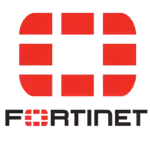Android application development course outcomes
Android is the most popular mobile operating system, has the largest install base and is the market leader in mobile technology. There is a huge demand for skilled Android developers worldwide as most of the technology companies are creating Android applications for both enterprise and retail products.
Wherever you are on the professional map, having Android development skills will help you take the next big leap in your career.
So CLS designed Android development course mainly for beginners and experienced programmers to learn how to create apps in Android.
The course covers everything you need to develop professional Android apps, as there are chapter-based quizzes and coding tasks after each unit to help and enhance your understanding.
COURSE OUTLINE
Chapter 1: JAVA Concepts
- OOPs Concepts
- Inheritance in detail
- Exception handling
- Packages & interfaces
- JVM & .jar file extension
- Multithreading (Thread class & Runnable Interface)
Chapter 2: SQL
- DML & DDL Queries, in brief,
Chapter 3: Introduction to Android
- What is Android?
- Setting up development environment
- Dalvik Virtual Machine & .apk file extension
- Fundamentals:
- Basic Building blocks – Activities, Services, Broadcast Receivers & Content providers
- UI Components – Views & notifications
- Components for communication -Intents & Intent Filters o Android API levels (versions & version names)
Chapter 4: Application Structure (in detail)
- AndroidManifest.xml
- uses-permission & uses-sdk
- Resources & R.java o Assets
- Layouts & Drawable Resources
- Activities and Activity lifecycle
- First sample Application
Chapter 5: Emulator-Android Virtual Device
- Launching emulator
- Editing emulator settings
- Emulator shortcuts
- Logcat usage
- Introduction to DDMS
- Second App:- (switching between activities) – Develop an app for demonstrating the communication between Intents
Chapter 6: Basic UI design
- Form widgets
- Text Fields
- Layouts
- [dip, dp, sip, sp] versus px
- Examples
Chapter 7: Preferences
- SharedPreferences
- Preferences from xml
- Examples
Chapter 8: Menu
- Option menu
- Context menu
- Sub menu
- menu from xml
- menu via code
- Examples
Chapter 9: Intents (in detail)
- Explicit Intents
- Implicit intents
- Examples
Chapter 10: UI design
- Time and Date
- Images and media
- Composite
- AlertDialogs & Toast
- Popup
- Examples
Chapter 11: Tabs and Tab Activity
- Examples
Chapter 12: Styles & Themes
- styles.xml
- drawable resources for shapes, gradients (selectors)
- style attribute in layout file
- Applying themes via code and manifest file
- Examples
Chapter 13: Content Providers
- SQLite Programming
- SQLiteOpenHelper
- SQLiteDatabse
- Cursor
- Reading and updating Contacts
- Reading bookmarks
- Example : Develop an App to demonstrate database usage. CRUD operations must be implemented. Final details should be viewed in GridView as well as in ListView.
Chapter 14: Android Debug Bridge (adb) tool
Chapter 15: Linkify
- Web URLs, Email address, text, map address, phone numbers
- MatchFilter & TransformFilter
- Examples
Chapter 16: Adapters and Widgets
- Adapters
- ArrayAdapters
- BaseAdapters
- ListView and ListActivity
- Custom listview
- GridView using adapters
- Gallery using adapters
- Examples
Chapter 17: Notifications
- Broadcast Receivers
- Services and notifications
- Toast
- Alarms
- Examples
Chapter 18: Custom components
- Custom Tabs
- Custom animated popup panels
- Other components
- Examples
Chapter 19: Threads
- Threads running on UI thread (runOnUiThread)
- Worker thread
- Handlers & Runnable
- AsynTask (in detail)
- Examples
Chapter 20: Advanced
- Live Folders
- Using sd cards
- XML Parsing
- JSON Parsing
- Maps, GPS, Location-based Services
- Accessing Phone services (Call, SMS, MMS)
- Network connectivity services
- Sensors
Android APP development crash course
According to a number of statistics, seventy-five percent of all phones are Android phones, and seventy-five percent of all Internet users connect to the Internet using their phones only. Do you realize how much Android is used? So there is a huge and insatiable market for Android application programming.
CLS has published a crash course on Android app development on our website, and this course is ideal if you want to get a step further in the field of Android app development.
In this course, you will learn, inter alia, how to develop Android by building a calculator with instructions.
Knowing that this course assumes no previous experience with Android, in the end, you will have an app to publish.
In this course, you will learn how to create a user interface using XML, as well as how to code logic using the Kotlin programming language. As these are the building blocks of any modern Android app.
With us, you will also learn how to use ConstraintLayout for layout and event listeners for application logic.
Android app development Exam Requirements
The step of passing the Android development course exam is an important step for programmers to take.
Here are some prerequisites for success in it:
1. Basic knowledge about programming
To learn any technical set one has to know what are the functions or methods, what are the variables, and how to use them to get a productive result, also know little information about data structures like arrays, linked lists, and most importantly know how to make use of them .
2. Learn Java or Kotlin
To develop an android application, you must be proficient in writing code in Java or Kotlin.
Also you have to learn any of these languages to communicate with android studio and complete app build.
Knowing that without Java or Kotlin, it is not possible to create an android application. Both languages are object-oriented programming languages.
3. Concepts of OOPs (Object-oriented Programming)
OOP concepts are the concepts of things. We can consider creating an Android app to be very easy, but building an app in the real world using only Android does not make the app much more than that.
When you get to know the basic concepts of Android closely, you have to understand OOP concepts properly. In order to achieve success in the Android development Course exam..