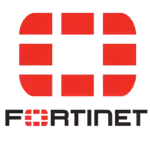Two popular systems used to partition storage devices are Master Boot Record (MBR) and GUID Partition Table (GPT). Understanding the difference between GPT and MBR is extremely important for storage management, as it is the most effective, making the work more productive. In this article, we’ll delve into the technical aspects of MBR and GPT, how to decide which system to use, and the advantages and disadvantages of each.
difference between gpt and mbr: How to Check:

Whether a storage device uses MBR or GPT partitioning is determined in more than one different way depending on the operating system. For example: In Windows, the Disk Management tool used to start by right-clicking on the drive and then choosing Properties to view the partition style. On macOS, you can use Disk Utility to check the partition system. On Linux, the “fdisk” or “parted” command-line tools can be used to view partition information.
clslearn offers you the best courses in the course of Microsoft Azure Data Fundamentals
difference between gpt and mbr : What is Better?
Choosing between MBR and GPT depends on several factors. Initially, testing depends on the storage device and its size, its compatibility with different operating systems, and the need for advanced features. In general, GPT is the best choice for all modern systems because:
- Because of its advantages in terms of capacity and flexibility.
- Data redundancy.
However, MBR still has its place in certain scenarios, especially regarding compatibility with legacy systems and legacy software.
- When comparing GPT with MBR, we will find that it is the best and has many advantages in sections. In addition to providing a number of advantages, including:
- Larger partition sizes: GPT is the largest, as the size of GPT partitions can reach 9 zettabytes, while the size of MBR partitions is limited to 2 terabytes. This makes it a limited choice and not suitable for those who want to store larger materials.
- More partitions: Here too, GPT excels, and we have often talked about it being the luckiest in terms of the number of partitions. GPT partitions can contain up to 128 partitions, while MBR partitions can only contain up to 4 primary partitions.
- Trust: GPT partitions are not vulnerable to the same viruses as boot sector, which can affect MBR partitions.
- However, MBR partitioning is necessary in some cases. Because there are some old systems that do not support other partitions such as Windows XP, GPT partition.
GPT partitions are generally considered to be better than MBR partitions. They offer a number of advantages, including:
- Larger partition sizes: GPT partitions can be up to 9 zettabytes in size, while MBR partitions are limited to 2TB.More partitions: GPT partitions can have up to 128 partitions, while MBR partitions can only have up to 4 primary partitions.
- More reliable: GPT partitions are not susceptible to the same boot sector viruses that can affect MBR parti
tions.
- However, there are a few cases where MBR partitioning may still be necessary. For example, some older operating systems, such as Windows XP, do not support GPT partitioning.
clslearn offers you the best courses in the course of Microsoft Azure Administrator
Partition Scheme: MBR Explained:
MBR, the oldest and most widely used system, has been relied upon in many places around the world since the first moment personal computers were used. It relies on a 64-byte partition table, which it uses to store new information about the partitions on the storage device. An MBR can support four primary partitions or three primary partitions plus an extended partition, which can contain multiple logical partitions. However, the main limitation of MBR is the maximum addressable disk size of 2TB, which makes it unsuitable for larger storage devices.
MBR partitioning is a legacy partitioning scheme that has been around since the early days of the personal computer. It is still supported by most operating systems, but it has a number of limitations, including:
Small partition sizes: MBR partitions are limited to 2TB in size.
Limited number of partitions: MBR partitions can have up to 4 primary partitions.
Susceptible to boot sector viruses: MBR partitions are susceptible to boot sector viruses.
Advantages of GPT:
GPT offers several advantages over MBR. Firstly, its support for larger storage devices makes it ideal for modern high-capacity drives. GPT also provides better data redundancy through the backup partition table, reducing the risk of data loss due to partition corruption. It supports more partitions, allowing for greater flexibility in organizing data. Furthermore, GPT is compatible with UEFI firmware and supports features like secure booting, which enhances system security.
Advantages of MBR:
GPT is generally more advanced in many qualities and features, but MBR still has its advantages. One of its most important features is its compatibility with old systems that may not support GPT or have old programs that rely on MBR. MBR is also considered the most supported across many broad fields and is supported by different operating systems and bootloaders, which makes many people around the world interested in choosing it and making it the global choice. In addition, MBR is easier to use, making it easier for beginners and non-professionals to rely on it
Compatibility Considerations:

When choosing between MBR and GPT, compatibility with the intended operating system is crucial. Most modern operating systems, such as Windows (64-bit versions), macOS, and Linux, support both MBR and GPT. However, older versions of Windows, particularly 32-bit editions, may have limitations with GPT support. It is important to ensure that the operating system and associated software can work with the chosen partitioning scheme.
Understanding the difference between MBR and GPT partitioning schemes is vital for effectively managing storage devices and ensuring compatibility with different operating systems. While GPT offers advantages in terms of capacity, flexibility, and data redundancy, MBR still has its place in certain scenarios, particularly for compatibility with older systems and legacy software. Consider the specific requirements of your system, the size of your storage device, and the desired features when choosing between MBR and GPT. By making an informed decision, you can optimize your storage management and ensure seamless compatibility with your chosen operating system.