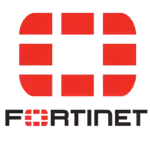Docker Swarm has emerged as a favored tool for orchestrating containers, offering a scalable and efficient solution to oversee containerized applications across multiple hosts. In this article, we delve into the fundamental principles and characteristics of Docker Swarm. We’ll explore its key concepts, deployment procedures, and methods for addressing challenges, as well as its merits and limitations.
What is Docker Swarm?
Docker Swarm is a built-in orchestration and clustering tool provided by Docker. It facilitates the establishment and administration of a swarm cluster, a collective of Docker nodes collaborating to execute containerized applications. The swarm cluster operates as a unified virtual Docker host, simplifying the deployment, scaling, and management of applications across a distributed infrastructure.
Implementing Docker Swarm Mode:
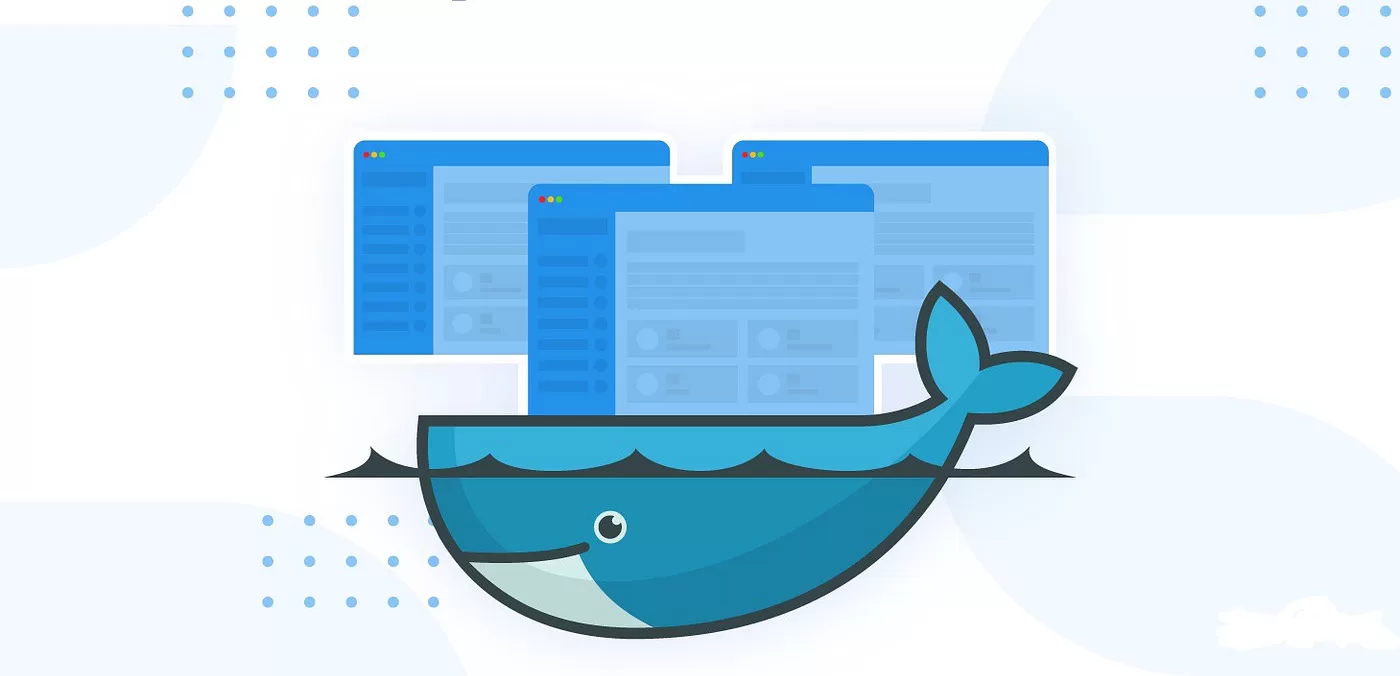
To implement Docker Swarm mode, follow these steps:
Initialize the Swarm: Utilize the “docker swarm init” command on the manager node to initiate the swarm. This action generates a unique join token and creates a swarm manager.
Add Worker Nodes: On worker nodes, employ the provided join token to join the swarm using the “docker swarm join” command. This adds these nodes to the swarm cluster.
Deploy Services: After setting up the swarm cluster, you can deploy services with the “docker service create” command. Services define the application’s desired state and can be scaled up or down across the swarm.
clslearn offers you the best courses in the course of Microsoft Azure Administrator
Troubleshooting and Debugging in Docker Swarm:
When working with Docker Swarm, proficiency in troubleshooting and debugging is essential. Here are common scenarios and their resolutions:
Network Communication Issues: Ensure the necessary network ports are open and accessible between swarm nodes. Validate overlay network configurations and check for any firewall constraints.
Replication Failures: In cases where a service fails to replicate on multiple nodes, examine resource limitations like memory or CPU constraints. Scrutinize the log output of the affected containers for error messages.
Swarm Manager Failures: If the swarm manager becomes unavailable, a new manager can be elected from the worker nodes by employing the “docker swarm init” command on a different node.
Key Features of Docker Swarm:
Docker Swarm offers several pivotal features that establish it as a resilient container orchestration solution:
Scalability: Docker Swarm enables horizontal scaling by adding or removing nodes from the cluster. It automatically allocates containers across available resources, ensuring high availability and efficient resource utilization.
Service Discovery: Swarm incorporates built-in service discovery, simplifying container communication through DNS-based service names. This streamlines dynamic environment management.
Load Balancing: Swarm includes an ingress load balancer that automatically directs incoming traffic to the appropriate containers within the cluster, guaranteeing efficient load distribution and application availability.
Rolling Updates: Docker Swarm supports rolling updates, allowing you to update services without downtime. It follows a rolling deployment approach, progressively replacing containers with newer versions while maintaining application availability.
Key Concepts in Docker Swarm:
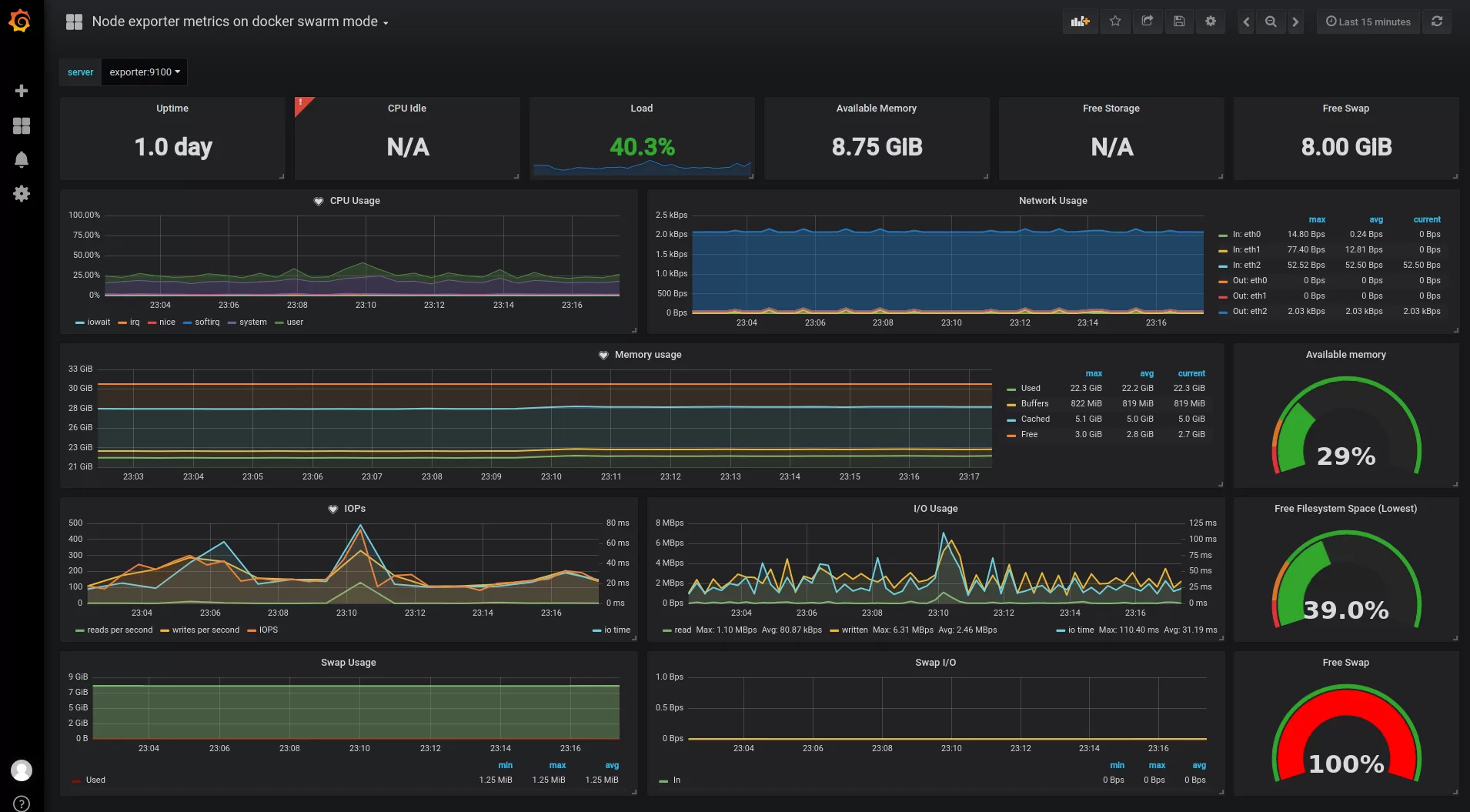
Comprehending the fundamental concepts in Docker Swarm is imperative for efficient application deployment and management:
Swarm Managers: Responsible for overseeing the swarm cluster, managing service orchestration, and sustaining the desired state of the swarm.
Worker Nodes: Individual machines participating in the swarm cluster, executing tasks assigned by the swarm manager, and running containers as part of deployed services.
Services: Define an application’s desired state, including replica count, network settings, and other parameters. Swarm managers ensure this desired state is upheld across the cluster.
Advantages of Docker Swarm:
Docker Swarm offers several benefits for container orchestration:
Simplicity: Leveraging Docker’s familiar command-line interface and YAML-based configuration files makes Docker Swarm easy to learn and use.
Built-in Functionality: Swarm includes essential features like load balancing, service discovery, and rolling updates without necessitating additional third-party tools.
Compatibility: Docker Swarm seamlessly integrates with the broader Docker ecosystem, allowing you to leverage existing Docker images, registries, and other Docker-related tools and services.
Drawbacks of Docker Swarm:
While Docker Swarm has numerous strengths, it also has some limitations:
Feature Set: In comparison to other container orchestration platforms like Kubernetes, Docker Swarm has a more limited feature set. It may not be suitable for complex deployments with advanced requirements.
Ecosystem Maturity: Docker Swarm is relatively newer compared to other container orchestration platforms, which means it may have a smaller community and ecosystem support
Get to know about ENHANCING CYBERSECURITY WITH SOC AS A SERVICE (SOCAAS)
Additional points to further explore the topic of Docker Swarm:
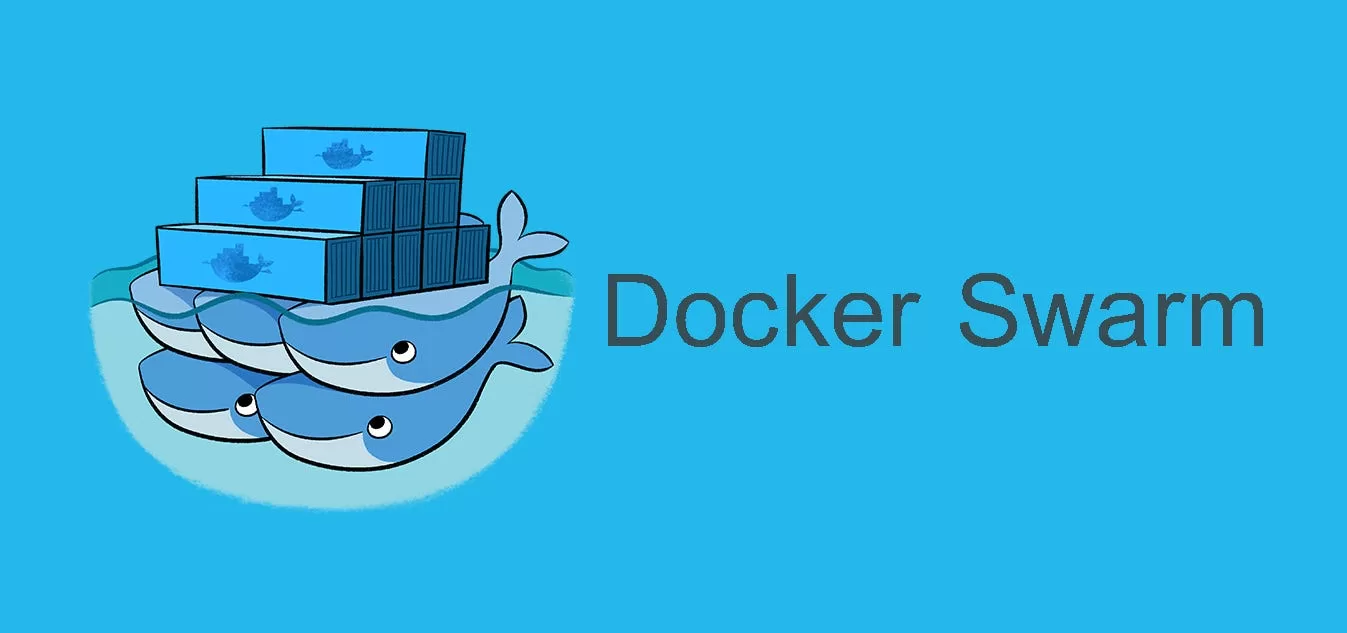
Swarm Mode and Swarm Kit:
Docker Swarm offers two modes: Swarm Mode and Swarm Kit. Swarm Mode was introduced in Docker 1.12 and is the recommended approach for most use cases. It provides built-in orchestration features and simplifies the management of a swarm. Swarm Kit, on the other hand, is a lower-level library that allows developers to build their custom orchestration solutions using Swarm primitives.
Manager and Worker Nodes:
In a Docker Swarm cluster, there are two types of nodes: manager nodes and worker nodes. Manager nodes are responsible for managing the swarm, maintaining the desired state of services, and handling orchestration tasks. Worker nodes, on the other hand, execute the tasks assigned by the manager nodes and host the containers.
Replicas and Tasks:
When defining a service in Docker Swarm, you can specify the number of replicas, which determines how many instances of the service should be running. Each replica is represented by a task, which is a running container associated with the service. The swarm manager distributes the tasks across the worker nodes based on resource availability and load-balancing considerations.
Swarm Networking:
Docker Swarm provides overlay networks that enable seamless communication between containers running on different nodes within the swarm. Overlay networks use the Virtual Extensible LAN (VXLAN) technology to encapsulate network traffic and facilitate inter-container communication. This allows services within the swarm to communicate with each other using service names instead of explicit IP addresses.
Swarm Stacks and Compose Files:
Docker Swarm supports the use of stacks, which are collections of services defined in a Compose file. A Compose file describes the desired state of the services, including their configuration, networks, and volumes. By using stacks and Compose files, you can easily define and deploy complex multi-service applications within the swarm.
Conclusion:
Docker Swarm offers an uncomplicated and efficient solution for managing containerized applications across distributed infrastructure. By grasping its core principles, implementing swarm mode, addressing challenges, and recognizing its merits and limitations, Docker Swarm can be effectively harnessed for orchestrating and scaling containerized applications.