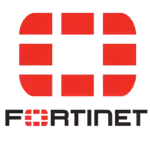There are many types of Adobe software and their applications, Adobe, a prominent software company, presents a wide spectrum of applications that have evolved into indispensable tools for creative professionals, enterprises, and individuals alike. This article delves into the extensive repertoire of Adobe software, highlighting their specific applications across various creative disciplines. From graphic design to video editing, Adobe’s offerings boast robust features and user-friendly interfaces, making them instrumental in transforming creative visions into reality.
What is Adobe Software?
Adobe software collectively refers to the suite of applications meticulously crafted by Adobe Systems Incorporated. These applications are meticulously designed to streamline tasks such as graphic design, photo editing, video production, web development, document management, and more. Adobe’s software has garnered immense acclaim for its robust capabilities, intuitive user interfaces, and extensive functionalities.
clslearn offers you the best courses in the course of Graphic Design Diploma
Types of Adobe Software
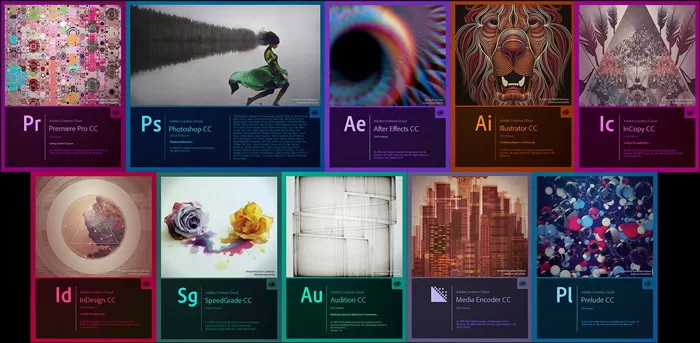
Adobe Photoshop:
Renowned image editing software favored by professionals and enthusiasts worldwide.
Empowers users with a comprehensive toolkit for photo retouching, compositing, digital painting, and graphic design.
Adobe Illustrator:
A vector graphics editor primarily dedicated to creating scalable illustrations, logos, icons, and typography.
Offers precise control over shapes, colors, and typography for designing assets adaptable to any size.
Adobe InDesign:
Desktop publishing software tailored for print and digital layouts, including magazines, brochures, books, and interactive PDFs.
Esteemed for advanced layout and typography features, making it a preferred choice among professional designers and publishers.
Adobe Premiere Pro:
The go-to professional video editing software extensively used in the film and television industry. Presents a comprehensive toolset for video editing, color grading, audio manipulation, and visual effects, renowned for its seamless integration with other Adobe applications.
Adobe After Effects:
A versatile motion graphics and visual effects software central to crafting captivating animations, titles, and special effects in videos.
Facilitates compositing, effect application, and element animation, contributing to a polished and professional visual aesthetic.
Adobe Dreamweaver:
A potent web development tool enabling users to design, code, and publish websites and web applications.
Provides a visual interface for web page design, supporting various programming languages, catering to both novices and experienced developers.
Adobe Acrobat:
Robust software for creating, editing, and managing PDF documents, widely utilized for document management, electronic forms, and secure document sharing.
Empowers users to convert files into PDF format, combine multiple documents, add annotations, create forms, and digitally sign documents.
Adobe Creative Cloud:
A subscription-based service granting access to the complete range of Adobe software applications.
Encompasses popular applications like Photoshop, Illustrator, InDesign, Premiere Pro, and After Effects, among others, facilitating multi-device usage and delivering regular updates with the latest features and enhancements.
Adobe Audition: Audio editing software for professionals working on audio projects, including podcasters and musicians.
Adobe Animate: Used for creating interactive animations and multimedia content, particularly for the web.
Adobe XD: A user experience (UX) and user interface (UI) design tool for designing and prototyping websites and mobile apps.
Adobe Character Animator: Software for creating 2D animations by syncing animations with live audio input.
Adobe Bridge: A digital asset management program that helps users organize and manage their creative files.
Adobe Dimension: Used for creating 3D product mockups and visualizations.
Adobe Spark: A suite of web and mobile apps for creating social media graphics, web pages, and videos.
Adobe InCopy: A word processing and editorial collaboration tool often used by writers and editors in conjunction with InDesign.
Adobe RoboHelp: A help authoring tool for creating and managing online help and documentation.
These are some of the key Adobe software products, and the company continues to develop and expand its software offerings to cater to various creative and professional needs.
get to know about: EXPLORING THE POWER OF 2D MOTION GRAPHIC DESIGN
Uses of Adobe Applications:
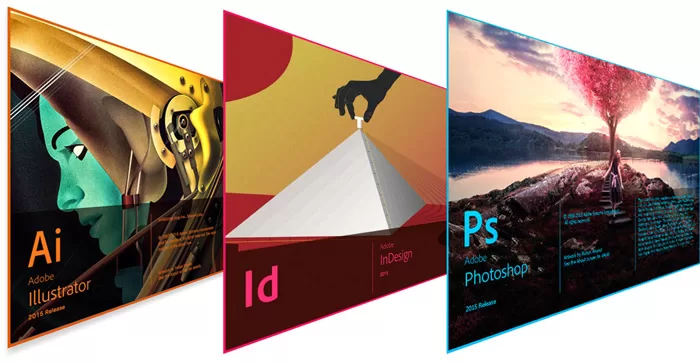
Adobe’s suite of applications serves multifaceted purposes across diverse industries and creative domains, including:
Graphic Design: Adobe Photoshop, Illustrator, and InDesign are pivotal for crafting logos, illustrations, marketing materials, and brand assets.
Photography: Professional photographers rely on Adobe Photoshop and Lightroom to enhance, retouch, and manage their photos.
Video Production: Adobe Premiere Pro and After Effects are essential for video editing, motion graphics, and visual effects in various media formats.
Web Design and Development: Adobe Dreamweaver, Photoshop, and Illustrator enable the creation of visually engaging websites, user interfaces, and web graphics.
Document Management: Adobe Acrobat is the top choice for creating, editing, and managing PDF documents, with applications in electronic forms, document collaboration, and secure document sharing.
Features of Adobe After Effects:
Adobe After Effects is a potent software specializing in motion graphics, visual effects, and compositing, boasting features such as:
Compositing and Layering: Empowers users to combine video, images, and graphics into cohesive compositions, offering advanced blending modes, masks, and transparency controls.
Animation and Keyframing: Facilitates complex animations through keyframing, enabling precise transitions, transformations, and motion control.
Visual Effects and Motion Graphics: Provides an array of built-in visual effects and motion graphics features, enhancing visual appearances and enabling text, shape, and vector graphics animations.
Tracking and Stabilization: Offers advanced tracking and stabilization capabilities, useful for tasks like adding text or graphics to moving objects or stabilizing shaky footage.
3D Composition and Camera Tracking: Supports 3D composition and camera tracking, allowing the integration of 3D elements seamlessly into video scenes.
Advanced Masking and Rotoscoping: Offers precise masking tools for selective editing and supports rotoscoping for isolating objects frame by frame.
Collaboration and Integration: Seamlessly integrates with other Adobe Creative Cloud applications, facilitating smooth workflows and collaboration.
Third-Party Plugins and Scripting: Supports a wide range of third-party plugins and scripts to extend functionality and add specialized effects.
In Conclusion:
Adobe offers a diverse array of software applications tailored to the unique requirements of creative professionals, businesses, and individuals. Whether you specialize in graphic design, photography, video editing, web development, or document management, Adobe’s software equips you with powerful tools to breathe life into your creative ideas. Understanding the various types of Adobe software and their specific applications empowers you to select the ideal applications to enhance productivity, foster creativity, and optimize your workflow.