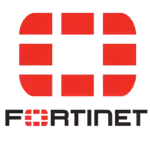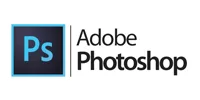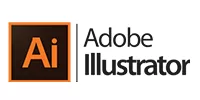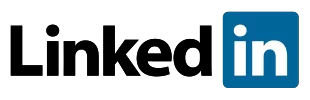- Courses
 Business Management
Business Management IT Networks and ITSM
IT Networks and ITSM Data Management
Data Management Information Security
Information Security Software Development
Software Development Digital Transformation
Digital Transformation Graphic Design
Graphic Design
- Career Paths
- Vendors
Graphic Designer Career Path
Transform Creativity into Impactful Visuals Master Graphic Design
In Collaboration With industry experts






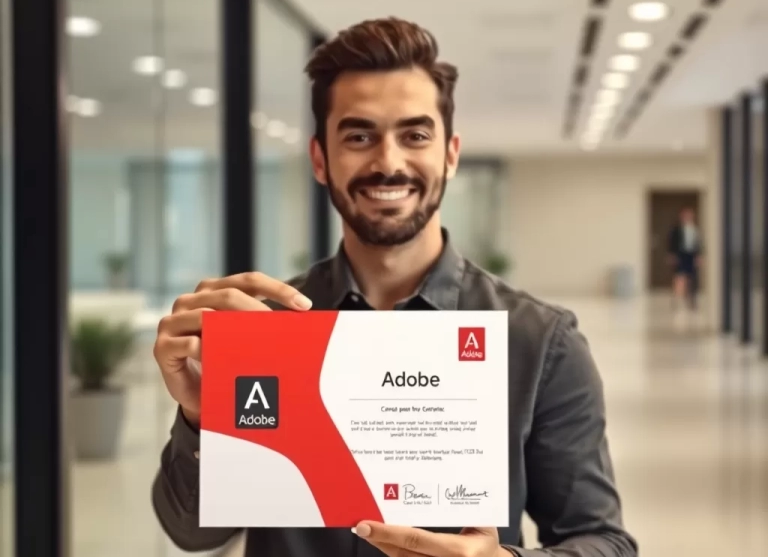


Overview
Embarking on a career in graphic design offers a unique blend of creativity and versatility. As a graphic designer, you’ll have the opportunity to bring ideas to life, crafting visual concepts that inform and captivate audiences. This field allows you to work across various industries, from advertising to publishing, providing diverse job opportunities. Moreover, the rise of digital media has expanded the demand for skilled designers, opening doors to roles in web and mobile interface design. Whether you choose to work within a company or as a freelancer, graphic design offers a fulfilling and dynamic career path.
Embarking on a graphic design career path equips individuals with a comprehensive skill set essential for various design projects:
1. Adobe Photoshop Skills
-
Image Editing and Manipulation: Master techniques for retouching photos, adjusting color balances, and applying filters to enhance visual appeal.
-
Layer Management: Learn to work efficiently with layers, masks, and blending modes to create complex compositions.
2. Adobe Illustrator Skills
-
Vector Illustration: Develop the ability to create scalable graphics, including logos and icons, using vector-based tools.
-
Typography Design: Gain expertise in designing custom typographic elements and manipulating text within vector formats.
3. Adobe InDesign Skills
-
Layout Design: Acquire skills in arranging text and images for print and digital media, such as brochures, magazines, and eBooks.
-
Master Pages and Styles: Understand the use of master pages, paragraph, and character styles to maintain consistency across multi-page documents.
4. Integrated Workflow Proficiency
-
Cross-Platform Integration: Learn to seamlessly integrate work across Photoshop, Illustrator, and InDesign, enhancing productivity and ensuring cohesive design outputs.
-
File Preparation: Understand best practices for preparing files for various outputs, including print production and digital publishing.
5. Foundational Design Principles
- Color Theory and Composition: Grasp essential design elements such as color theory, composition, balance, contrast, and hierarchy to create visually appealing and effective designs.
6. Typography
- Font Selection and Application: Master the art of arranging type, selecting appropriate fonts, adjusting spacing, and ensuring readability, all vital for effective visual communication.
7. Branding
- Visual Identity Development: Develop the ability to create cohesive visual identities that resonate with target audiences, essential for establishing and maintaining brand recognition.
8. Print Design
- Production Knowledge: Acquire knowledge of print production processes, including layouts, color systems, and printing techniques, essential for creating materials like brochures, posters, and packaging.
9. Ideation and Creativity
- Concept Development: Cultivate the ability to generate innovative ideas and concepts, fundamental to producing original and impactful designs.
10. Communication
- Client Interaction: Enhance skills in articulating design choices and collaborating effectively with clients and team members to ensure that design solutions align with project goals and client expectations.
11. Portfolio Development
- Showcase Creation: Learn to curate and present a compelling portfolio that showcases your skills and attracts potential employers or clients.
Create a Job-Ready Project Portfolio
With personalized support, hands-on labs, and a curriculum tailored to real-world scenarios, you’ll be ready to take on complex challenges and boost your career prospects.
+90 hours of extensive learning
Gain in-depth knowledge through a mix of instructor-led sessions and hands-on exercises.
Practical Workshops Sessions
Gain hands-on experience with tools and techniques in interactive workshops.
Certification with Credibility
Showcase your skills with a accregated certificate to enhance your professional profile
Industry-Relevant Curriculum
Learn practical tools and techniques tailored to solve real-world business challenges.
10% OFF For Limited Time
Career Opportunities for Graphic Designer
Graduates of our Graphic Design career path are prepared for diverse roles across various industries, including technology, advertising, publishing, and entertainment. With hands-on skills in design principles, typography, color theory, and proficiency in industry-standard tools like Adobe Photoshop and Illustrator, they are equipped to create compelling visual content for both print and digital media. These competencies open doors to full-time, freelance, or remote opportunities in the dynamic field of graphic design.
Graduates of our Graphic Design career path are equipped with the skills and knowledge to pursue a variety of roles in the creative industry, including:
Graphic Designer – Develops visual concepts to communicate ideas that inspire, inform, or captivate consumers. They create designs for advertisements, brochures, magazines, and corporate reports.
Brand Identity Designer – Specializes in creating the visual elements of a brand, such as logos, color schemes, and typography, to convey the company’s identity and values.
Art Director – Oversees the visual style and content in magazines, newspapers, product packaging, and movie and television productions, ensuring a cohesive look and feel.
Motion Graphics Designer – Combines animation and graphic design to create engaging content for television, film, and web platforms.
Packaging Designer – Creates packaging that protects products and attracts consumers, balancing both form and function.
Web Designer – Designs and layouts web pages, focusing on both aesthetic appeal and functionality to provide a positive user experience.
With these industry-relevant skills, graduates can pursue full-time, freelance, or remote opportunities in the dynamic field of graphic design! 🚀
Our Graduates' Success Stories

Graphics Design Graduates

UX UI Design Graduates

Group of our Grads
Why Learn from CLS?
Years of Experience
Since 1995, we’ve been a trusted training partner, helping individuals and organizations achieve their goals.
Expert Instructors
Learn from with top experts in the industry guranteed and get career assistance and coaching.
Hands-On Learning
Our courses are designed with real-world projects and practical applications.
What you will learn in this career path?
Design Principles
- Lesson 1: Understanding Balance and Contrast
- Lesson 2: Emphasis, Movement, and Proportion in Design
- Lesson 3: Rhythm and Unity for Cohesive Composition
Design Elements
- Lesson 1: Line, Shape, and Form in Design
- Lesson 2: Color Theory Basics and Application
- Lesson 3: Texture and Space in Composition
Design History & Influences
- Lesson 1: Overview of Major Design Movements
- Lesson 2: Influence of Bauhaus and Modernism
- Lesson 3: Contemporary Design Trends
AI and Automation in Design
- Lesson 1: Introduction to AI-Generated Content
- Lesson 2: Ethical Considerations in AI Design
- Lesson 3: Exploring AI Design Tools (Adobe Firefly, DALL·E, Canva AI)
- Generative Fill and AI-Powered Selections (How Photoshop uses AI for content-aware edits, object removal, and auto-selections)
Objectives:
- Understand the foundational principles and elements of design.
- Explore the role and impact of graphic design across various industries.
Outcomes:
- Ability to identify and apply core design principles.
- Recognition of significant design movements and their influence on contemporary practices.
Interface & Workspace
- Lesson 1: Navigating the Photoshop Interface
- Lesson 2: Customizing Workspaces for Efficiency
Image Editing & Retouching
- Lesson 1: Basic Photo Corrections (Brightness, Contrast, and Levels)
- Lesson 2: Color Correction Techniques
- Lesson 3: Removing Blemishes and Object Removal
Layers & Masks
- Lesson 1: Understanding Layers and Layer Styles
- Lesson 2: Using Layer Masks for Non-Destructive Editing
- Lesson 3: Blending Modes and Adjustments
AI-Powered Tools
- Lesson 1: Generative Fill and AI-Powered Selections
- Lesson 2: Neural Filters for Smart Enhancements
Objectives:
- Develop proficiency in Adobe Photoshop for image editing and manipulation.
- Apply Photoshop tools to create and enhance digital images.
Outcomes:
- Competence in basic image retouching and color correction.
- Ability to create simple digital compositions using layers and masks.
Advanced Selections & Masking
- Lesson 1: Mastering the Pen Tool for Precision Selections
- Lesson 2: Using Channels for Complex Masking
Smart Objects & Automation
- Lesson 1: Non-Destructive Editing with Smart Objects
- Lesson 2: Creating and Using Photoshop Actions
Compositing & Effects
- Lesson 1: Advanced Blending and Textures
- Lesson 2: Creating Realistic Shadows and Highlights
- Lesson 3: Camera Raw and Smart Filter Techniques
AI-Driven Workflows
- Lesson 1: AI Automation and Smart Enhancements
- Lesson 2: AI Automation and Smart Enhancements (Leveraging Neural Filters, AI-powered retouching, and batch processing)
Objectives:
- Master advanced Photoshop features for complex design projects.
- Enhance efficiency through automation and advanced editing techniques.
Outcomes:
- Ability to execute complex selections and masking.
- Proficiency in non-destructive editing using Smart Objects.
Vector Graphics Basics
- Lesson 1: Difference Between Raster and Vector
- Lesson 2: Creating Basic Shapes and Paths
Typography & Text Manipulation
- Lesson 1: Working with Text and Fonts in Illustrator
- Lesson 2: Applying Text Effects and Path Type
Logo & Icon Design
- Lesson 1: Designing Simple Icons
- Lesson 2: Creating Professional Logos
AI-Assisted Vector Creation
- Lesson 1: Using Adobe Sensei for AI-Powered Design
- Lesson 2: Generative Recolor and AI Shape Refinement
Objectives:
- Develop skills in Adobe Illustrator for creating vector graphics.
- Design scalable illustrations suitable for various applications.
Outcomes:
- Competence in creating and editing vector-based illustrations.
- Ability to design logos and icons with precision.
Creating Complex Shapes with Pathfinder and Shape Builder Tool
- Understanding Pathfinder operations
- Using the Shape Builder Tool for seamless merging
- Working with compound paths and compound shapes
- Creating intricate designs with shape manipulation
Tracing Artwork and Converting Raster Images to Vectors
- Introduction to Image Trace settings
- Fine-tuning vector conversions
- Cleaning up and optimizing traced artwork
- Working with detailed illustrations and scanned sketches
Working with Symbols and Symbolism Tools
- Creating and managing symbols
- Using the Symbol Sprayer Tool and its variations
- Scaling, rotating, and adjusting symbol instances
- Advanced applications of symbols in complex designs
Applying Masking and Blending Techniques
- Clipping masks vs. opacity masks
- Gradient masks for seamless transitions
- Blending Modes and the Blend Tool for advanced effects
- Creating custom transparency effects
Utilizing 3D Effects and Perspective Grids
- Introduction to 3D effects in Illustrator
- Extrude & Bevel, Revolve, and Inflate effects
- Mastering the Perspective Grid for realistic depth
- Applying textures and lighting effects
Using AI-Powered Features in Illustrator
- Introduction to AI-driven design tools
- Enhancing vector tracing with AI automation
- Generative recoloring and smart object manipulation
- AI-assisted layout suggestions and typography enhancements
Objectives:
- Explore advanced Illustrator features for intricate design tasks.
- Utilize Illustrator’s tools to create sophisticated graphics.
- Leverage AI-powered tools for enhanced efficiency in vector design.
Outcomes:
- Proficiency in creating complex vector illustrations.
- Ability to apply advanced effects and techniques in designs.
- Understanding of AI-assisted workflows in Adobe Illustrator.
Document Setup and Workspace Overview
- Setting up a new document (print vs. digital)
- Understanding the InDesign interface and essential tools
- Managing pages and spreads
- Working with document presets and templates
Master Pages, Grids, and Guides for Consistent Layouts
- Creating and applying master pages
- Using grids and guides for structured designs
- Setting up column and baseline grids
- Automating page numbering and headers/footers
Working with Text Frames, Styles, and Typography
- Creating and linking text frames
- Applying paragraph and character styles
- Adjusting kerning, leading, and tracking for better readability
- Working with text flow and text wrapping techniques
Integrating Images and Graphics into Layouts
- Importing and placing images correctly
- Using image fitting options and frame adjustments
- Working with transparency, effects, and clipping paths
- Managing linked files and handling missing assets
Using AI-Powered Features in InDesign
- Introduction to AI-driven automation tools
- Auto-formatting layouts with Adobe Sensei
- AI-enhanced text and image adjustments
- Smart resizing and auto-fit features for responsive layouts
Objectives:
- Learn to use Adobe InDesign for effective layout and publication design.
- Create professional multi-page documents with precision.
- Leverage AI-powered tools for enhanced layout efficiency.
Outcomes:
- Ability to design cohesive layouts for print and digital media.
- Competence in integrating text and graphics seamlessly.
- Understanding of AI-assisted layout automation and design enhancements.
Anatomy of Typefaces and Font Classifications
- Understanding letterforms (serif, sans-serif, script, display, etc.)
- Exploring type anatomy (ascenders, descenders, x-height, etc.)
- Font pairing principles and hierarchy in design
- Understanding the role of readability and legibility
Selecting Appropriate Fonts for Various Projects
- Choosing fonts for branding, UI/UX, and print media
- The impact of typography on mood and message
- Combining fonts effectively (contrast, similarity, and harmony)
- Licensing and best practices for using typefaces
Color Wheel, Harmonies, and Psychology
- Primary, secondary, and tertiary colors
- Understanding complementary, analogous, and triadic color schemes
- The psychology of color in branding and marketing
- Cultural interpretations of colors and their impact on audiences
Creating Color Palettes and Ensuring Accessibility
- Developing cohesive color palettes for various design needs
- Contrast ratios and legibility in digital and print media
- Using color accessibility tools (WCAG guidelines)
- Working with gradients and transparency effects
Using AI-Powered Tools for Typography and Color Selection
- Introduction to AI in typography and color theory
- AI-powered font pairing and auto-suggestions
- Generating color palettes with AI (Adobe Color, Khroma, etc.)
- AI-assisted contrast checking and accessibility improvements
Objectives:
- Understand the impact of typography and color in design.
- Apply color theory and typographic principles effectively.
- Utilize AI-powered tools for font selection and color palette generation.
Outcomes:
- Ability to select appropriate fonts and color schemes for design projects.
- Understanding of how typography and color influence user perception and engagement.
- Knowledge of AI-driven tools for optimizing typography and color choices.
Understanding Brand Strategy and Positioning
- Defining brand identity: mission, vision, and values
- Differentiating between brand, identity, and logo
- Understanding target audiences and market positioning
- Crafting a brand personality and tone
Designing Logos, Business Cards, and Stationery
- Principles of effective logo design (simplicity, scalability, versatility)
- Creating primary and secondary logo variations
- Designing professional business cards and letterheads
- Applying visual identity across brand touchpoints
Creating Brand Guidelines and Identity Systems
- Establishing typography, color palettes, and visual elements
- Developing logo usage rules and spacing guidelines
- Crafting a brand voice and tone guide
- Ensuring brand consistency across digital and print media
Branding for Digital and Social Media
- Designing social media assets and templates
- Creating branding elements for websites and mobile apps
- Adapting brand identity for different online platforms
- Strategies for maintaining brand consistency across digital content
Using AI in Branding and Identity Design
- Introduction to AI-powered branding tools
- AI-generated logo and branding concepts (Adobe Firefly, Looka, Canva AI)
- AI-driven color palette and typography selection
- Automating brand asset creation and social media templates
Objectives:
- Develop skills to create cohesive brand identities.
- Design visual elements that effectively represent brand values.
- Utilize AI-powered tools for logo design, brand asset generation, and brand strategy optimization.
Outcomes:
- Ability to design logos and branding materials that reflect a brand’s identity.
- Competence in creating comprehensive brand guidelines.
- Understanding how AI enhances branding processes and design decisions.
- No prior experience in design or specific software tools is required to enroll in this program.
- However, a foundational understanding of design principles, such as color theory, typography, and graphic design, can be beneficial.
- Additionally, familiarity with basic computer operations and a keen interest in user-centered design will enhance the learning experience.
Boost your career with our certification
Earn the Graphic Design Certificate to demonstrate hands-on expertise in design principles, typography, color theory, and proficiency with industry-standard tools like Adobe Photoshop and Illustrator. Validate your ability to create compelling visual content for both print and digital media, effectively communicating messages that resonate with diverse audiences.

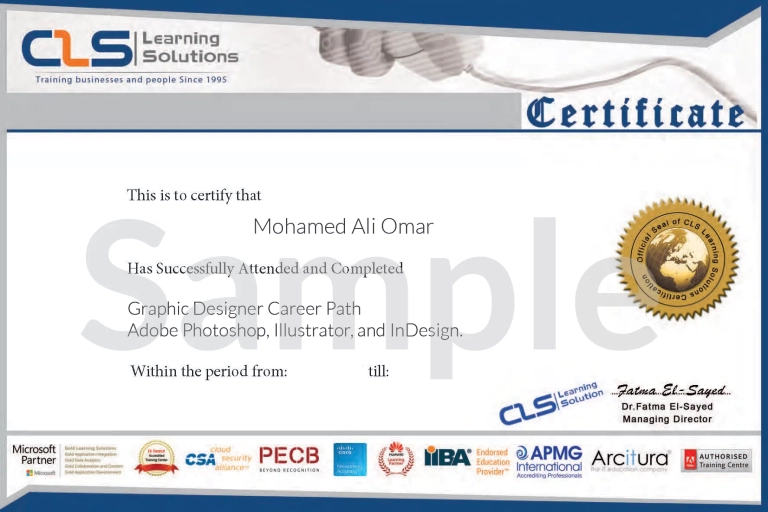
What Learners Are Saying

Abdelrahman Ahmed

Michael Fahmy

Mohamed Mekkawy

Mohamed Samir

Mohamed Abdel aziz

Mohand Khaled

Vivian Fayez

Nada Osman

Samer Eltawansy

Amr Azab

Inaam Badawi

Muhammad Amjad Karara

Mahmoud Ibrahim

Areej Sofy

Mohamed Saeed

Alyaa Gaber

Aziza moatz

Hisham Ibrahim
Ahmed ElGhobashy

Ahmed Mostafa Mahmoud

Mohamed Aldremly

Ahmed Elkomy

Mohamed Taha

Mohamed Hassan

Sama Aly

Ahmed Nehro
Training Locations
Our classrooms in provide an in-person learning experience with direct interaction with instructors,These locations are equipped with modern facilities that support collaboration, practical training, and focused attention
Cairo Branch
- 5 Mesaha Square , Dokki - Cairo
Giza Branch
- 5 Mesaha Square , Dokki - Cairo



We offer two tailored virtual training formats, the Self-Paced Training to Enjoy the freedom to study anytime, anywhere and the Virtual Interactive Instructor-Led Training with flexible sessions that connect you with expert instructors in real time
Virtual Instructor-Led Training
- Live, at Programmable Hours
Self-Paced Training
- Learn Anytime, Anywhere!



We offer on-site training at your company’s premises. Tailored to your business needs, these sessions allow employees to learn without leaving the workplace.
Our expert instructors will deliver courses designed to enhance skills and drive performance, all in a familiar and comfortable environment.
- At your company’s premises


The CLS Learning Solution Advantage
Experience
We have been in the market since 1995, and we kept accumulating experience in the training business, and providing training for more than 200,000 trainees ever since, in Egypt, and the MENA region.
Premium Facilities
CLS facilities are well-equipped with strong hardware and software technologies that aid both students and trainers lead very effective smooth training programs.
Customer Support
We provide our clients with the best solutions, customized to their specific needs and goals. Our team is highly qualified to answer whatever questions you have.
Global Accredited
CLS is an authorized and accredited partner by technology leaders. This means that our training programs are of the highest quality source materials.
Up To Date
We keep tabs on every change in the market and the technology field, so our training programs will always be updated up to the World-class latest standards, and adapted to the global shape-shifting job market.
Certified Instructors
We select the best instructors, who are certified from trustworthy international vendors. They share their professional experience with the Trainees, so they can have a clear hands-on experience.
10% OFF For Limited Time
© 2025 - CLS Learning - Solutions | All Rights Reserved.