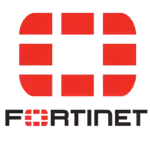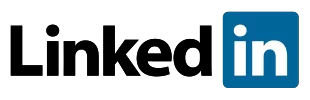- Courses
 Business Management
Business Management IT Networks and ITSM
IT Networks and ITSM Data Management
Data Management Information Security
Information Security Software Development
Software Development Digital Transformation
Digital Transformation Graphic Design
Graphic Design
- Career Paths
- Vendors
Network Systems Engineer Career Path
From Beginner to IT Hero Master Networks, Servers, and Cloud
In Collaboration With industry experts










Overview
IT systems engineers are among the most in-demand professionals worldwide, with the role experiencing a 7% annual growth rate and approximately 5,000 job openings each year.
This Network Systems Engineer Career Path is tailored for individuals seeking to launch their careers as IT professionals and aiming to excellence in multi-platform environments by mastering essential networking, server administration, and cloud management skills. The curriculum integrates industry-recognized certifications—CCNA, MCSA, Red Hat Linux Administration, and Microsoft Azure Administration—ensuring a balanced expertise in both on-premises and cloud-based infrastructures.
Certifications Include:
-
Networking Fundamentals (CCNA):
- Core networking concepts
- Routing and switching principles
- Network troubleshooting and security
-
Windows Server Administration (MCSA):
- Installation and configuration of Windows Server
- Active Directory management
- Server maintenance and troubleshooting
-
Linux Server Administration (Red Hat):
- Installation and configuration of Red Hat Linux systems
- Shell scripting and automation
- System monitoring and security best practices
-
Cloud Administration (Microsoft Azure):
- Overview of Microsoft Azure services
- Managing and deploying cloud infrastructure
- Azure security, monitoring, and cost management
- Hands-on labs for real-world cloud scenarios
Learning Outcomes:
- Develop a robust understanding of networking, Windows, and Linux server management.
- Gain practical skills in managing hybrid environments with on-premises and cloud infrastructure.
- Prepare for industry-recognized certifications that enhance career opportunities in system administration, network management, and cloud services.
Target Roles:
- Systems Administrator
- Network Administrator
- Cloud Administrator/Engineer
- IT Infrastructure Specialist
Create a Job-Ready Project Portfolio
With personalized support, hands-on labs, and a curriculum tailored to real-world scenarios, you’ll be ready to take on complex challenges and boost your career prospects.
+320 hours of extensive learning
Gain in-depth knowledge through a mix of instructor-led sessions and hands-on exercises.
Practical Workshops Sessions
Gain hands-on experience with tools and techniques in interactive workshops.
Certification with Credibility
Showcase your skills with a accregated certificate to enhance your professional profile
Industry-Relevant Curriculum
Learn practical tools and techniques tailored to solve real-world business challenges.
10% OFF For Limited Time
Career Opportunities for Network Systems Engineer
Graduates of the IT Infrastructure & Cloud Administration career path can pursue roles such as Systems Administrator, Network Administrator, Cloud Administrator, and IT Infrastructure Engineer in sectors like technology, finance, healthcare, and government. They’re equipped for full-time, freelance, or remote opportunities, ready to design, secure, and optimize modern IT infrastructures! 🚀
Graduates of our IT Infrastructure & Cloud Administration career path are prepared for diverse roles in IT, including:
- Systems Administrator – Manages and maintains on-premises servers and networks, ensuring optimal performance and security.
- Network Administrator – Designs, deploys, and monitors network infrastructures using industry-standard tools and best practices.
- Cloud Administrator – Oversees Microsoft Azure environments, managing deployments, scaling, and cost optimization of cloud resources.
- IT Support Specialist – Provides technical support and troubleshooting for both hardware and software issues across multi-platform environments.
- IT Infrastructure Engineer – Integrates and optimizes both traditional and cloud-based infrastructures to meet evolving business needs.
With these industry-relevant skills and certifications, graduates can pursue full-time, freelance, or remote opportunities in the ever-evolving world of IT! 🚀
Our Graduates' Success Stories

Sama Serag Eldin

Akadiri Felix Olaolu

Ahmed Salah

Amr Mostafa

Ndobu Kikachukwu Kennedy

Mohamed Atef
Why Learn from CLS?
Years of Experience
Since 1995, we’ve been a trusted training partner, helping individuals and organizations achieve their goals.
Expert Instructors
Learn from with top experts in the industry guranteed and get career assistance and coaching.
Hands-On Learning
Our courses are designed with real-world projects and practical applications.
What you will learn in this career path?
Module 1: Networking Fundamentals
- Introduction to Networking Concepts & Functions
- The Host-to-Host Communication Model
- TCP/IP Model: Link, Internet, Transport & Application Layers
- Introduction to LANs and WANs
- IPv4 Addressing and Subnetting
- Basic IPv6 Concepts and Configuration
Module 2: Cisco Device Basics
- Operating Cisco IOS Software
- CLI Navigation and Configuration Modes
- Basic Router and Switch Setup
- TCP/IP Applications and Services
Module 3: Routing & Switching Essentials
- Understanding the Routing Process
- Static Routing (IPv4 & IPv6)
- VLANs and Trunking
- Inter-VLAN Routing (Router-on-a-Stick)
- Introduction to OSPF (Single-Area OSPF)
- Layer 2 Discovery Protocols
- Redundant Switching with STP & EtherChannel
Module 4: Network Access & Connectivity
- Default Gateways and Packet Forwarding
- Implementing IPv4/IPv6 Addressing
- NAT, PAT, and Internet Connectivity
- Wireless LAN Configuration & WLC
- DHCP Configuration
- Quality of Service (QoS) Overview
Module 5: Network Security & Device Management
- Security Threat Landscape Overview
- Administrative Access Controls
- Port Security & Device Hardening
- ACLs (Access Control Lists): Numbered & Named
- RADIUS Authentication
- System Monitoring & Logging
- Backup & Upgrade of Cisco IOS
Module 6: Network Automation & Modern Architectures
- Introduction to Virtualization & Cisco DNA
- Network Management Tools Overview
- Exploring Cisco DNA Center
- Time Synchronization with NTP
- Evolution of Intelligent Networks
Hands-On Lab Exercises
- Basic CLI Navigation & Initial Configurations
- IPv4/IPv6 Addressing and Connectivity Testing
- VLAN Configuration and Troubleshooting
- Implementing Static Routing (IPv4 & IPv6)
- Configuring EtherChannel
- OSPF Single-Area Setup
- Access Control List Implementation
- NAT and PAT Setup for Internet Access
- Wireless Configuration via WLC
- Port Security and Hardening Devices
- IOS Backup, Upgrade, and Logging
- DHCP, NTP, and Secure Remote Access Configuration
- Cisco DNA Center Overview and Device Management
- Identify the components of a computer network and describe their basic characteristics
- Understand the model of host-to-host communication
- Describe the features and functions of the Cisco Internetwork Operating System (IOS®) software
- Describe LANs and the role of switches within LANs
- Describe Ethernet as the network access layer of TCP/IP and describe the operation of switches
- Install a switch and perform the initial configuration
- Describe the TCP/IP Internet layer, IPv4, its addressing scheme, and subnetting
- Describe the TCP/IP Transport layer and Application layer
- Explore functions of routing
- Implement basic configuration on a Cisco router
- Explain host-to-host communications across switches and routers
- Identify and resolve common switched network issues and common problems associated with IPv4 addressing
- Describe IPv6 main features and addresses, and configure and verify basic IPv6 connectivity
- Describe the operation, benefits, and limitations of static routing
- Describe, implement, and verify Virtual Local Area Networks (VLANs) and trunks
- Describe the application and configuration of inter-VLAN routing
- Explain the basics of dynamic routing protocols and describe components and terms of Open Shortest Path First (OSPF)
- Explain how Spanning Tree Protocol (STP) and Rapid Spanning Tree Protocol (RSTP) work
- Configure link aggregation using EtherChannel
- Describe the purpose of Layer 3 redundancy protocols
- Describe basic WAN and VPN concepts
- Describe the operation of Access Control Lists (ACLs) and their applications in the network
- Configure Internet access using Dynamic Host Configuration Protocol (DHCP) clients and explain and configure Network Address Translation (NAT) on Cisco routers
- Describe basic Quality of Service (QoS) concepts
- Describe the concepts of wireless networks, which types of wireless networks can be built, and how to use Wireless LAN Controllers (WLCs)
- Describe network and device architectures and introduce virtualization
- Introduce the concept of network programmability and Software-Defined Networking (SDN) and describe smart network management solutions such as Cisco DNA Center™, Software-Defined Access (SD-Access), and Software-Defined Wide Area Network (SD-WAN)
- Configure basic IOS system monitoring tools
- Describe the management of Cisco devices
- Describe the current security threat landscape
- Describe threat defense technologies
- Implement a basic security configuration of the device management plane
- Implement basic steps to harden network devices
- Module 1: Installing, upgrading, and migrating servers and workloads.
- Module 2: Configuring local storage.
- Module 3: Implementing enterprise storage solutions.
- Module 4: Implementing Storage Spaces and Data Deduplication.
- Module 5: Installing and configuring Hyper-V and virtual machines.
- Module 6: Deploying and managing Windows and Hyper-V containers.
- Module 7: Overview of high availability and disaster recovery.
- Module 8: Implementing failover clustering.
- Module 9: Implementing failover clustering with Windows Server Hyper-V.
- Module 10: Implementing Network Load Balancing.
- Module 11: Creating and managing deployment images.
- Module 12: Managing, monitoring, and maintaining virtual machine installations.
- Prepare and install Nano Server, a Server Core installation, and plan a server upgrade and migration strategy.
- Describe the various storage options, including partition table formats, basic and dynamic disks, file systems, virtual hard disks, and drive hardware, and explain how to manage disks and volumes.
- Describe enterprise storage solutions, and select the appropriate solution for a given situation.
- Implement and manage Storage Spaces and Data Deduplication.
- Install and configure Microsoft Hyper-V, and configure virtual machines.
- Deploy, configure, and manage Windows and Hyper-V containers.
- Describe the high availability and disaster recovery technologies in Windows Server 2016.
- Plan, create, and manage a failover cluster.
- Implement failover clustering for Hyper-V virtual machines.
- Configure a Network Load Balancing (NLB) cluster, and plan for an NLB implementation.
- Create and manage deployment images.
- Manage, monitor, and maintain virtual machine installations.
- Module 1: Planning and implementing an IPv4 network
- Module 2: Implementing DHCP
- Module 3: Implementing IPv6
- Module 4: Implementing DNS
- Module 5: Implementing and managing IPAM
- Module 6: Remote access in Windows Server 2016
- Module 7: Implementing DirectAccess
- Module 8: Implementing VPNs
- Module 9: Implementing networking for branch offices
- Module 10: Configuring advanced networking features
- Module 11: Implementing Software Defined Networking
- Plan and implement an IPv4 network.
- Implement Dynamic Host Configuration Protocol (DHCP).
Implement IPv6. - Implement Domain Name System (DNS).
- Implement and manage IP address management (IPAM).
- Plan for remote access.
- Implement DirectAccess.
- Implement virtual private networks (VPNs).
- Implement networking for branch offices.
- Configure advanced networking features.
- Implement Software Defined Networking.
- Module 1: Installing and configuring domain controllers
- Module 2: Managing objects in AD DS
- Module 3: Advanced AD DS infrastructure management
- Module 4: Implementing and administering AD DS sites and replication
- Module 5: Implementing Group Policy
- Module 6: Managing user settings with Group Policy
- Module 7: Securing Active Directory Domain Services
- Module 8: Deploying and managing AD CS
- Module 9: Deploying and managing certificates
- Module 10: Implementing and administering AD FS
- Module 11: Implementing and administering AD RMS
- Module 12: Implementing AD DS synchronization with Microsoft Azure AD
- Module 13: Monitoring, managing, and recovering AD DS
- Install and configure domain controllers.
- Manage objects in AD DS by using graphical tools and Windows PowerShell.
- Implement AD DS in complex environments.
- ImpImplement and administer Active Directory Rights Management Services (AD RMS).
- lmplement AD DS sites, and configure and manage replication.
- Implement and manage Group Policy Objects (GPOs).
- Manage user settings by using GPOs.
- Secure AD DS and user accounts.
- Implement and manage a certificate authority (CA) hierarchy with AD CS.
- Deploy and manage certificates.
- Implement and administer AD FS.
- Implement synchronization between AD DS and Azure AD.
- Monitor, troubleshoot, and establish business continuity for AD DS services.
- Get started with Red Hat Enterprise Linux
- Access the command line
- Manage files from the command line
- Get help in Red Hat Enterprise Linux
- Create, view, and edit text files
- Manage local users and groups
- Control access to files
- Monitor and manage Linux processes
- Control services and daemons
- Configure and secure SSH
- Analyze and store logs
- Manage networking
- Install and update software packages
- Access Linux files systems
- Analyze servers and get support
- Comprehensive review
Impact on the organization
Administration, configuration, and rapid deployment of Red Hat Enterprise Linux is the foundation for efficient IT infrastructure. This course will build the foundation for new Linux system administrators to efficiently and securely resolve configuration issues, integrate Red Hat Enterprise Linux with other existing systems, manage user and group administration, and use available storage solutions.
Red Hat has created this course in a way intended to benefit our customers, but each company and infrastructure is unique, and actual results or benefits may vary.
Impact of this training
This course will build the foundation for those learning the key tasks to become a full-time Linux system administrator. As a result of attending this course, you should be able to perform essential Linux system administration tasks, including installation, establishing network connectivity, managing physical storage, and basic security administration.
- Improve command line productivity
- Schedule future tasks
- Analyze and Store Logs
- Archive and Transfer Files
- Tune system performance
- Manage SELinux security
- Manage logical volumes
- Access network-attached storage
- Control the boot process
- Manage network security
- Install Red Hat Enterprise Linux
- Run Containers
Impact on the organization
This training provides your team members with a solid foundation in Linux system administration, helping ensure improved ability to manage your infrastructure efficiently. This helps provide better system reliability, improve efficient system and storage utilization, and faster and more accurate responsiveness to system failures. This is the second of a two course series that takes a computer professional from minimal Linux experience to being a fully capable Linux administrator.
Red Hat has created this course in a way intended to benefit our customers, but each company and infrastructure is unique, and actual results or benefits may vary.
Impact on the individual
As a result of attending this course, you should be able to perform the key tasks needed to become a full-time Linux administrator. Students will be introduced to more advanced administrative topics, such as storage management using LVM, SELinux management, and automated installation. This course goes deeper into enterprise Linux administration, including file systems and partitioning, logical volumes, SELinux, firewall configuration, and troubleshooting.
- Describe cloud computing
- Describe the benefits of using cloud services
- Describe cloud service types
- Describe the core architectural components of Azure
- Describe Azure compute and networking services
- Learn about concepts, cloud services, the types of cloud models, and the types of cloud services
- Understand Azure core cloud architectural components, Azure services and products, Azure solutions, and Azure management tools
- Get familiar with Azure security, identity, governance, monitoring, reporting, and standards
- Get details on Azure subscriptions, planning and managing costs, support options, SLAs, and service lifecycles.
- Module 1: Identity
- Module 2: Governance and Compliance
- Module 3: Azure Administration
- Module 4: Virtual Networking
- Module 5: Intersite Connectivity
- Module 6: Network Traffic Management
- Module 7: Azure Storage
- Module 8: Azure Virtual Machines
- Module 9: Serverless Computing
- Module 10: Data Protection
- Module 11: Monitoring
- Administer Azure using the Azure portal, Cloud Shell, Azure PowerShell, CLI, and ARM templates
- Plan for, create, and scale virtual machines
- Implement Azure storage accounts and shared access keys
- Configure intersite connectivity solutions
- Configure data replication, backups, and virtual networks
- Manage network traffic, subscriptions, accounts, users, groups, and billing
- Implement Azure policies, Azure Active Directory, Azure Active Directory Connect
- Secure identities & monitor Azure infrastructure
- Basic computer literacy.
- Basic PC operating system navigation skills.
- Basic Internet usage skills.
- Basic knowledge of IP addressing.
Boost your career with our certification
These certificates validate your expertise in managing multi-platform IT environments. It demonstrates proficiency in essential areas such as networking (Cisco), Windows and Linux server administration, and cloud management with Microsoft Azure. These certificates prove you’re equipped to design, secure, and optimize modern IT infrastructures—preparing you for roles like Systems Administrator, Network Administrator, and Cloud Administrator across various industries.

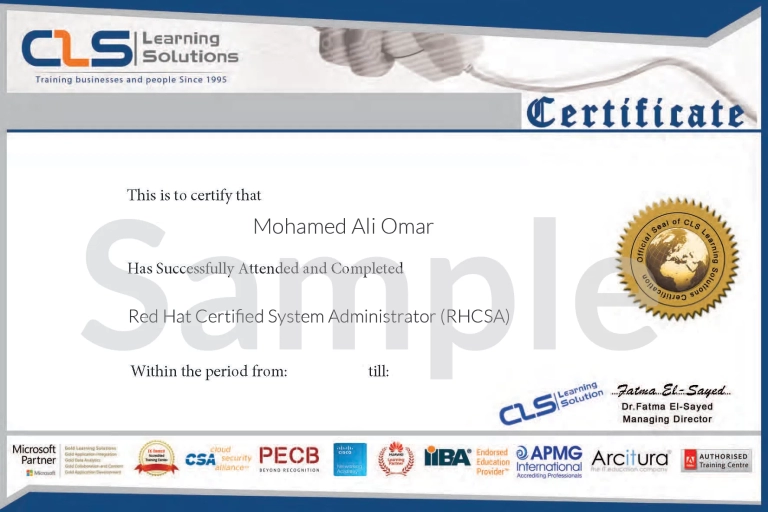

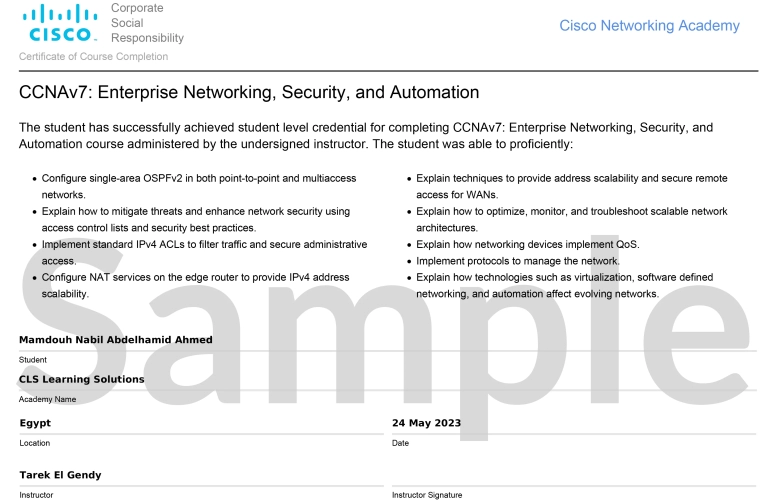
What Learners Are Saying

Abdelrahman Ahmed

Michael Fahmy

Mohamed Mekkawy

Mohamed Samir

Mohamed Abdel aziz

Mohand Khaled

Vivian Fayez

Nada Osman

Samer Eltawansy

Amr Azab

Inaam Badawi

Muhammad Amjad Karara

Mahmoud Ibrahim

Areej Sofy

Mohamed Saeed

Alyaa Gaber

Aziza moatz

Hisham Ibrahim
Ahmed ElGhobashy

Ahmed Mostafa Mahmoud

Mohamed Aldremly

Ahmed Elkomy

Mohamed Taha

Mohamed Hassan

Sama Aly

Ahmed Nehro
Training Locations
Our classrooms in provide an in-person learning experience with direct interaction with instructors,These locations are equipped with modern facilities that support collaboration, practical training, and focused attention
Cairo Branch
- 5 Mesaha Square , Dokki - Cairo
Giza Branch
- 5 Mesaha Square , Dokki - Cairo



We offer two tailored virtual training formats, the Self-Paced Training to Enjoy the freedom to study anytime, anywhere and the Virtual Interactive Instructor-Led Training with flexible sessions that connect you with expert instructors in real time
Virtual Instructor-Led Training
- Live, at Programmable Hours
Self-Paced Training
- Learn Anytime, Anywhere!



We offer on-site training at your company’s premises. Tailored to your business needs, these sessions allow employees to learn without leaving the workplace.
Our expert instructors will deliver courses designed to enhance skills and drive performance, all in a familiar and comfortable environment.
- At your company’s premises


The CLS Learning Solution Advantage
Experience
We have been in the market since 1995, and we kept accumulating experience in the training business, and providing training for more than 200,000 trainees ever since, in Egypt, and the MENA region.
Premium Facilities
CLS facilities are well-equipped with strong hardware and software technologies that aid both students and trainers lead very effective smooth training programs.
Customer Support
We provide our clients with the best solutions, customized to their specific needs and goals. Our team is highly qualified to answer whatever questions you have.
Global Accredited
CLS is an authorized and accredited partner by technology leaders. This means that our training programs are of the highest quality source materials.
Up To Date
We keep tabs on every change in the market and the technology field, so our training programs will always be updated up to the World-class latest standards, and adapted to the global shape-shifting job market.
Certified Instructors
We select the best instructors, who are certified from trustworthy international vendors. They share their professional experience with the Trainees, so they can have a clear hands-on experience.
10% OFF For Limited Time
© 2025 - CLS Learning - Solutions | All Rights Reserved.