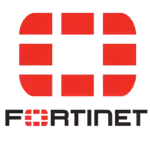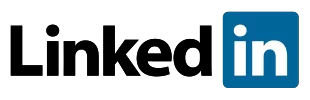- Courses
 Business Management
Business Management IT Networks and ITSM
IT Networks and ITSM Data Management
Data Management Information Security
Information Security Software Development
Software Development Digital Transformation
Digital Transformation Graphic Design
Graphic Design
- Career Paths
- Vendors
UX UI Designer Career Path
Turn creativity into Digital Experiences and become a leader in UX/UI design.
In Collaboration With industry experts







Overview
A well-designed user interface can increase a website’s conversion rate by up to 200%, while a better UX design can yield conversion rates up to 400%.
This UX UI Designer career path is designed for aspiring designers, developers, and creative professionals who want to build a strong foundation in User Experience (UX) and User Interface (UI) design. Whether you are new to the field or have some experience in design, this program will equip you with the essential skills needed to craft intuitive, user-friendly digital experiences across web and mobile platforms.
What You’ll Master:
- UX Design Principles: Understand human-centered design, usability heuristics, and how to create seamless digital experiences.
- UI Components & Design Patterns: Learn how to structure user interfaces effectively, from buttons and forms to advanced layout grids and interactive elements.
- Wireframing & Prototyping: Develop your ability to create low- and high-fidelity wireframes, turning ideas into functional prototypes for real-world applications.
- UX Research & User Testing: Conduct user interviews, build personas, and analyze customer journeys to ensure data-driven design decisions.
- Visual Design & Branding: Master typography, color psychology, accessibility, and composition to enhance usability and aesthetics.
- AI & Emerging Technologies: Explore how artificial intelligence is revolutionizing UX workflows, improving design efficiency, and enhancing user engagement.
Career Impact:
Graduates will be well-prepared for roles such as UX Designer, UI Designer, Product Designer, and Interaction Designer in industries ranging from tech startups to large enterprises. This program is designed to help you build a professional portfolio with real-world projects, positioning you for success in a competitive and fast-evolving job market.
Create a Job-Ready Project Portfolio
With personalized support, hands-on labs, and a curriculum tailored to real-world scenarios, you’ll be ready to take on complex challenges and boost your career prospects.
+75 hours of extensive learning
Gain in-depth knowledge through a mix of instructor-led sessions and hands-on exercises.
Practical Workshops Sessions
Gain hands-on experience with tools and techniques in interactive workshops.
Certification with Credibility
Showcase your skills with a accregated certificate to enhance your professional profile
Industry-Relevant Curriculum
Learn practical tools and techniques tailored to solve real-world business challenges.
10% OFF For Limited Time
Discover more in our promo videos!
Career Opportunities for UX UI Designer
Graduates of our UX/UI Design career path are equipped for roles such as UX Designer, UI Designer, Interaction Designer, and Visual Designer across industries like technology, finance, healthcare, and government. With hands-on skills in user research, wireframing, prototyping, visual design, and proficiency in industry-standard tools like Figma, they are prepared to create intuitive and engaging digital experiences. These competencies open doors to full-time, freelance, or remote opportunities in the dynamic field of digital design.
Graduates of our UX/UI Design career path are prepared for diverse roles in the digital design industry, including:
UX Designer – Conducts user research, creates wireframes and prototypes, and ensures products meet user needs for optimal experiences.
UI Designer – Designs visual elements like menus and widgets, developing navigation components to enhance user interaction.
Interaction Designer – Focuses on how products behave, designing interactive elements that facilitate seamless user experiences.
Visual Designer – Ensures the visual representation of designs effectively communicates data and aligns with brand ideals, creating positive first impressions.
Information Architect – Organizes and structures content, creating intuitive navigation systems to enhance user experience.
With these industry-relevant skills and certifications, graduates can pursue full-time, freelance, or remote opportunities in the ever-evolving world of UX/UI design! 🚀
Our Graduates' Success Stories

Graphics Design Graduates

UX UI Design Graduates

Group of our Grads
Why Learn from CLS?
Years of Experience
Since 1995, we’ve been a trusted training partner, helping individuals and organizations achieve their goals.
Expert Instructors
Learn from with top experts in the industry guranteed and get career assistance and coaching.
Hands-On Learning
Our courses are designed with real-world projects and practical applications.
What you will learn in this career path?
- Introduction to UX Design – The role of UX in product development
- Human-Centered Design Principles – Understanding user needs
- UX vs. UI – How they work together
- Design Thinking Process – Empathize, define, ideate, prototype, test
- Overview of Figma for UX Designers
- Understand user experience fundamentals
- Learn how design thinking improves problem-solving
- Get introduced to Figma as a UX design tool
- Basic UI Elements – Buttons, forms, inputs, checkboxes
- Navigation Patterns – Menus, breadcrumbs, tab bars
- Consistency & Usability in UI
- Using Figma Components & Auto Layout for Scalable UI Design
- Build core UI components in Figma
- Use Auto Layout for flexible designs
- Why Accessibility Matters
- WCAG Guidelines & Color Contrast Standards
- Designing for Users with Disabilities
- Figma Plugins for Accessibility (Stark, Able)
- Ensure inclusive and accessible designs
- Use Figma accessibility tools
- Color Psychology & Emotional Impact
- Building a Color System in Figma
- Dark Mode vs. Light Mode Considerations
- Create color palettes and themes in Figma
- Design for both light and dark UI modes
- Advanced UI Elements – Cards, modals, tooltips
- Microinteractions & Animations in Figma
- Iconography & Visual Design
- Design interactive components in Figma
- Apply motion design principles using Figma’s Smart Animate
- Popular UI Patterns (Carousels, Accordions, Modals)
- Best Practices for Usability & Engagement
- Using Figma’s Community UI Libraries
- Implement proven UI design patterns
- Utilize Figma templates & libraries for efficiency
- Low vs. High-Fidelity Wireframes
- Wireframing Best Practices
- Figma Wireframing Tools & Plugins
- Build detailed wireframes in Figma
- Learn best practices for structuring layouts
- Design a Streaming Platform Wireframe in Figma
- Navigation, Content Layout, & User Flow
- Develop a functional wireframe in Figma
- Improve content organization & UX flow
- Visual Hierarchy, Spacing, & Balance
- Grid Systems & Layouts in Figma
- Using Figma’s Layout Grids for Responsive Design
- Apply grid-based layouts for structured designs
- Use Figma’s Layout Grid for responsive UI
- Typography Basics & Readability
- Font Pairing & Responsive Typography in Figma
- Best Figma Plugins for Typography (Google Fonts, Font Previewer)
- Implement accessible typography in UI
- Choose the right fonts & pairings
- Designing a Fashion Brand Landing Page in Figma
- Branding & Visual Storytelling Techniques
- Create a high-converting landing page in Figma
- Apply brand identity design
- Mobile-First & Adaptive Design
- Touch Interactions & Gesture-Based Navigation
- Using Figma’s Frame Templates for Mobile UI
- Design mobile-responsive interfaces in Figma
- Optimize UX for touch interactions
- AI-Powered UX Tools & Automation
- Using Figma AI Plugins for Design Automation
- AI-Assisted User Research
- Speed up design processes using AI in Figma
- Automate repetitive UI tasks
- User Research Methods (Interviews, Surveys, Analytics)
- Creating User Personas & Journey Maps in Figma
- Conduct user research & create personas
- Use Figma to design journey maps
- Conducting A/B Tests & Analyzing Data
- User Testing in Figma with Interactive Prototypes
- Set up A/B tests & analyze user feedback
- Improve UX based on usability test results
- No prior experience in design or specific software tools is required to enroll in this program.
- However, a foundational understanding of design principles, such as color theory, typography, and graphic design, can be beneficial.
- Additionally, familiarity with basic computer operations and a keen interest in user-centered design will enhance the learning experience.
Boost your career with our certification
Earn the UX/UI Design Certificate to showcase hands-on expertise in user-centered design, wireframing, prototyping, usability testing, and industry-standard tools like Figma. Validate your ability to create intuitive and engaging digital experiences that meet user needs and drive business success.

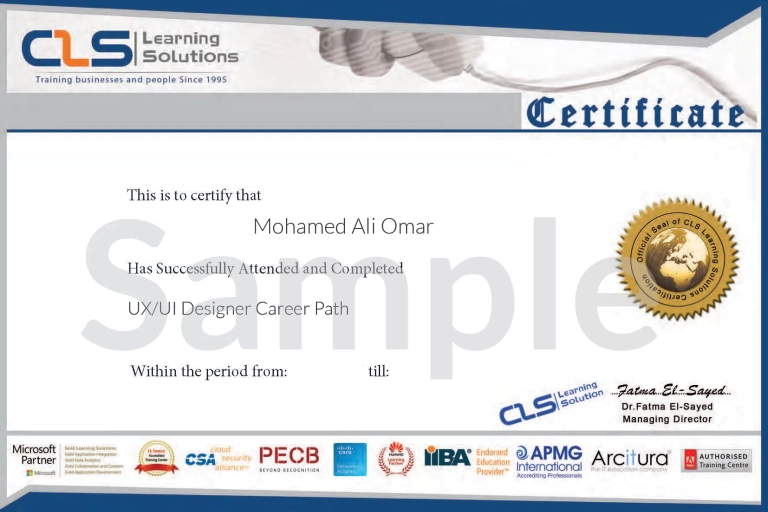
What Learners Are Saying

Abdelrahman Ahmed

Michael Fahmy

Mohamed Mekkawy

Mohamed Samir

Mohamed Abdel aziz

Mohand Khaled

Vivian Fayez

Nada Osman

Samer Eltawansy

Amr Azab

Inaam Badawi

Muhammad Amjad Karara

Mahmoud Ibrahim

Areej Sofy

Mohamed Saeed

Alyaa Gaber

Aziza moatz

Hisham Ibrahim
Ahmed ElGhobashy

Ahmed Mostafa Mahmoud

Mohamed Aldremly

Ahmed Elkomy

Mohamed Taha

Mohamed Hassan

Sama Aly

Ahmed Nehro
Training Locations
Our classrooms in provide an in-person learning experience with direct interaction with instructors,These locations are equipped with modern facilities that support collaboration, practical training, and focused attention
Cairo Branch
- 5 Mesaha Square , Dokki - Cairo
Giza Branch
- 5 Mesaha Square , Dokki - Cairo



We offer two tailored virtual training formats, the Self-Paced Training to Enjoy the freedom to study anytime, anywhere and the Virtual Interactive Instructor-Led Training with flexible sessions that connect you with expert instructors in real time
Virtual Instructor-Led Training
- Live, at Programmable Hours
Self-Paced Training
- Learn Anytime, Anywhere!



We offer on-site training at your company’s premises. Tailored to your business needs, these sessions allow employees to learn without leaving the workplace.
Our expert instructors will deliver courses designed to enhance skills and drive performance, all in a familiar and comfortable environment.
- At your company’s premises


The CLS Learning Solution Advantage
Experience
We have been in the market since 1995, and we kept accumulating experience in the training business, and providing training for more than 200,000 trainees ever since, in Egypt, and the MENA region.
Premium Facilities
CLS facilities are well-equipped with strong hardware and software technologies that aid both students and trainers lead very effective smooth training programs.
Customer Support
We provide our clients with the best solutions, customized to their specific needs and goals. Our team is highly qualified to answer whatever questions you have.
Global Accredited
CLS is an authorized and accredited partner by technology leaders. This means that our training programs are of the highest quality source materials.
Up To Date
We keep tabs on every change in the market and the technology field, so our training programs will always be updated up to the World-class latest standards, and adapted to the global shape-shifting job market.
Certified Instructors
We select the best instructors, who are certified from trustworthy international vendors. They share their professional experience with the Trainees, so they can have a clear hands-on experience.
10% OFF For Limited Time
© 2025 - CLS Learning - Solutions | All Rights Reserved.