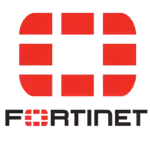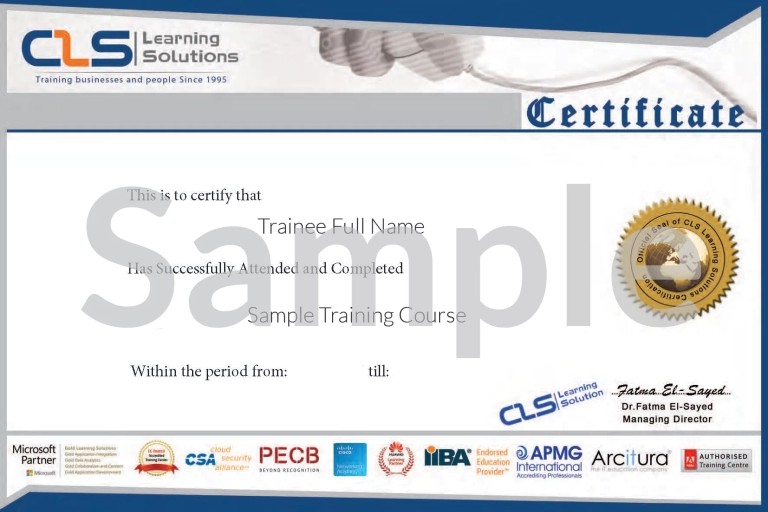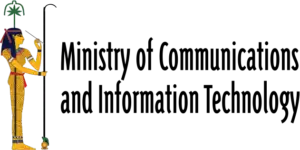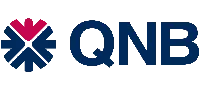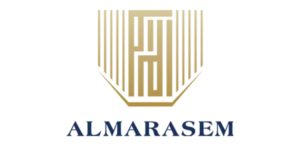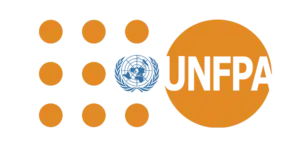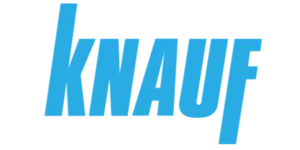- In this module, you will learn about setting up your Marketing instance and configuring advanced settings.
Lessons
- Set up and manage Dynamics 365 Marketing
- Configure marketing settings
After completing this module, students will be able to:
- Set up your Marketing application.
- Configure advanced settings such as organization, business management, and content.
Module 2: Manage segments and lists
- This module will review how to create, manage and use segments and subscription centers.
Lessons
- Create and manage segments
- Create and manage subscription centers and lists
After completing this module, students will be able to:
- Create and manage segments.
- Create and manage subscription centers.
Module 3: Manage marketing forms and pages
- This module will cover how to create marketing forms and pages.
Lessons
- Manage forms
- Manage marketing pages
After completing this module, students will be able to:
- Create marketing forms and embed them on marketing pages.
- Create a marketing page.
- Preview, validate and go live with a marketing page.
- Create marketing form and page templates.
Module 4: Manage leads, accounts, and contacts
- This module will cover how to manage customers as accounts or contacts, and how to nurture them through the lead lifecycle.
Lessons
- Create and manage leads
- Manage accounts and contacts
After completing this module, students will be able to:
- Track customers as accounts or contacts.
- Create a lead and convert it to an opportunity.
- Manage leads through the lead lifecycle.
Module 5: Manage marketing emails, customer journeys, and real-time marketing
- This module will cover how to create email messages and customer journeys in Dynamics 365 Marketing.
Lessons
- Create marketing emails
- Create customer journeys
- Manage content, event triggers and journeys in real-time marketing
After completing this module, students will be able to:
- Create and design email messages.
- Preview, validate and go live with email messages.
- Save an email message as a template.
- Create a customer journey.
- Use real-time marketing and event triggers in customer journeys.
Module 6: Manage events
- This module will review the customer journey creation process.
Lessons
- Create an event
- Create a webinar event
- Promote and manage events
After completing this module, students will be able to:
- Create an event.
- Create a webinar event using Teams as a webinar provider.
- Promote an event.
- Manage the event website.
- Configure events settings.
Module 7: Create surveys with Dynamics 365 Customer Voice
- This module will demonstrate how to create and distribute surveys to customers.
Lessons
- Create a survey project
- Create surveys with Dynamics 365 Customer Voice
- Send Dynamics 365 Customer Voice surveys
After completing this module, students will be able to:
- Manage surveys using projects.
- Create a survey.
- Personalize a survey.
- Distribute a survey to customers.
Module 8: Analyze insights in Dynamics 365 Marketing
- In this module, you will learn about using insights functionality to view and analyze data related to your marketing initiatives.
Lessons
- Evaluate marketing initiatives with analytics
After completing this module, students will be able to:
- Use insights to make decisions about marketing efforts.
- Score leads.
- View insights related to customer journeys and email messages.