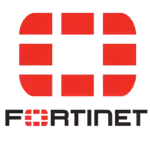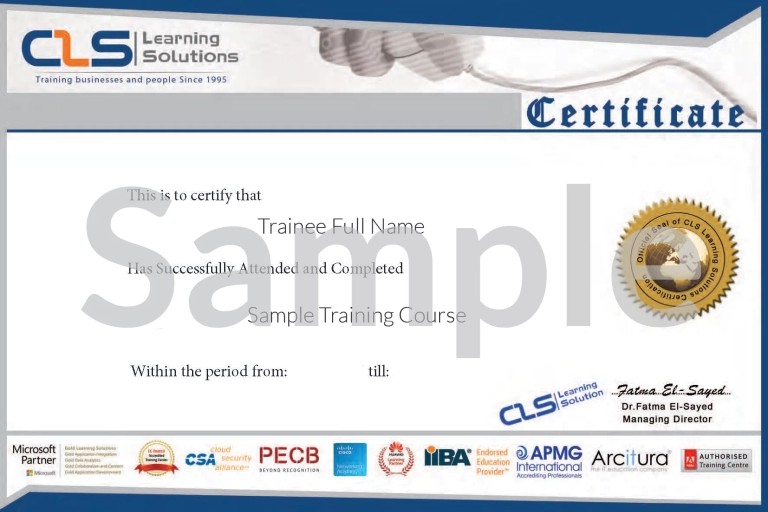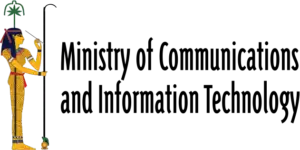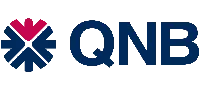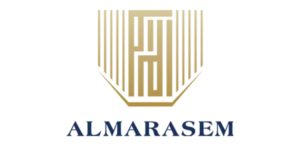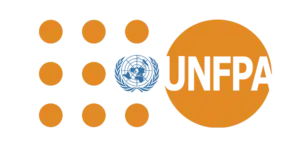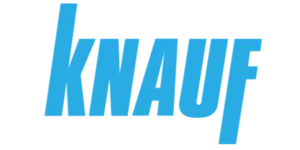- This module covers the basic concepts of customer engagement and what the customer engagement apps have in common before diving into Dynamics 365 Marketing.
- We begin with the standard marketing business processes and how Marketing addresses those.
- Then we examine the product capabilities. Finally, we cover additional marketing apps such as LinkedIn Campaign Manager, Dynamics 365 Customer Voice and Dynamics 365 Customer Insights.
Lessons
- Get introduced to the Dynamics 365 customer engagement apps
- Examine Dynamics 365 Marketing
- Describe Dynamics 365 Marketing capabilities
- Review Additional Marketing Apps
- Create a Segment in Dynamics 365 Marketing
- Create a Customer Journey
- Create a marketing email
- Lab : Working with customer engagement apps
- Lab : Manage Customers and Activities
- Lab : Search and filter data
- Lab : Dynamics 365 Marketing Capstone Lab
After completing this module, students will be able to:
- Describe the customer engagement apps and what they have in common
- Describe the standard marketing processes and how Dynamics 365 Marketing addresses them
- Describe Dynamics 365 Marketing features and capabilities
- Describe additional marketing apps
Module 2: Learn the Fundamentals of Dynamics 365 Sales
- This module provides an introduction to Dynamics 365 Sales.
- We begin with the standard sales business processes and how Sales addresses those.
- Then we examine the product capabilities. Finally, we cover additional sales apps such as Sales Insights and Sales Navigator.
Lessons
- Explore Dynamics 365 Sales
- Manage the sales lifecycle with Dynamics 365 Sales
- Review additional sales apps
- Create and qualify a Lead
- Manage a sales Opportunity
- Lab : Dynamics 365 Sales Capstone Lab
After completing this module, students will be able to:
- Describe the standard sales processes and how Dynamics 365 Sales addresses them
- Describe Dynamics 365 Sales capabilities
- Describe additional sales apps such as Sales Insights and Sales Navigator
Module 3: Learn the Fundamentals of Dynamics 365 Customer Service
- This module provides an introduction to Dynamics 365 Customer Service.
- We begin with the standard customer service business processes and how Customer Service addresses those.
- Then we examine the product capabilities.
- Finally, we cover additional customer service apps such as Omnichannel for Customer Service, Dynamics 365 Customer Service Insights, Customer Service Scheduling and Connected Customer Service.
Lessons
- Examine Dynamics 365 Customer Service
- Describe Dynamics Customer Service capabilities
- Review additional customer service apps
- Create and publish a Knowledge Article
- Manage a support Case through its life cycle
- Lab : Dynamics 365 Capstone Lab
After completing this module, students will be able to:
- Describe the standard customer service processes and how Dynamics 365 Customer Service addresses them
- Describe Dynamics Customer Service capabilities
- Describe additional sales apps such as Sales Insights and Sales Navigator
Module 4: Learn the Fundamentals of Dynamics 365 Field Service
- This module provides an introduction to Dynamics 365 Field Service.
- We begin with the standard field service business processes and how Field Service addresses those.
- Then we examine the product capabilities, including work order generation, scheduling, inventory management and asset management.
Lessons
- Examine Dynamics Field Service
- Generate Work Orders in Dynamics 365 Field Service
- Describe the scheduling capabilities of Dynamics 365 Field Service
- Examine the inventory management capabilities of Dynamics 365 Field Service
- Review the asset management capabilities of Dynamics 365 Field Service
- Create a Case and escalate to a Work Order
- Schedule items with Dynamics 365 Field Service
- Lab : Dynamics 365 Capstone Lab
After completing this module, students will be able to:
- Describe the standard field service business processes and how Dynamics 365 Field Service addresses
- Describe how to generate Work Orders
- Describe the scheduling capabilities of Dynamics 365 Field Service
- Describe the inventory management capabilities of Dynamics 365 Field Service
- Describe the asset management capabilities of Dynamics 365 Field Service
Module 5: Learn the Fundamentals of Dynamics 365 Project Operations (CRM)
- This module provides an introduction to the customer engagement aspects of Dynamics 365 Project Operations.
- We begin with the standard project-based business processes and how Project Operations addresses those.
- Then we examine the product capabilities, including sales, project management, and resource utilization.
Lessons
- Examine Dynamics 365 Project Operations
- Describe the sales capabilities of Dynamics 365 Project Operations
- Plan projects with Dynamics 365 Project Operations
- Review the resource utilization capabilities of Dynamics 365 Project Operations
- Create a project-based Lead
- Manage a project-based Opportunity
- Create a Project Quote and Project Estimate
- Lab : Dynamics 365 Project Operations Capstone Lab
After completing this module, students will be able to:
- Describe project-based customer engagement processes addressed by Dynamics 365 Project Operations
- Describe the sales capabilities of Dynamics 365 Project Operations
- Describe the project management capabilities of Dynamics 365 Project Operations
- Describe the resource utilization capabilities of Dynamics 365 Project Operations