- Courses
 Business Management
Business Management IT Networks and ITSM
IT Networks and ITSM Data Management
Data Management Information Security
Information Security Software Development
Software Development Digital Transformation
Digital Transformation Graphic Design
Graphic Design
- Career Paths
- Vendors








Gain the necessary skills to create, edit, format, and print basic Microsoft Excel worksheets using Excel.
Work with charts and advanced formatting including styles, advanced formulas, lists, and illustrations.

This certification showcases key skills, hands-on experience, and industry expertise, recognized globally by professionals and employers.
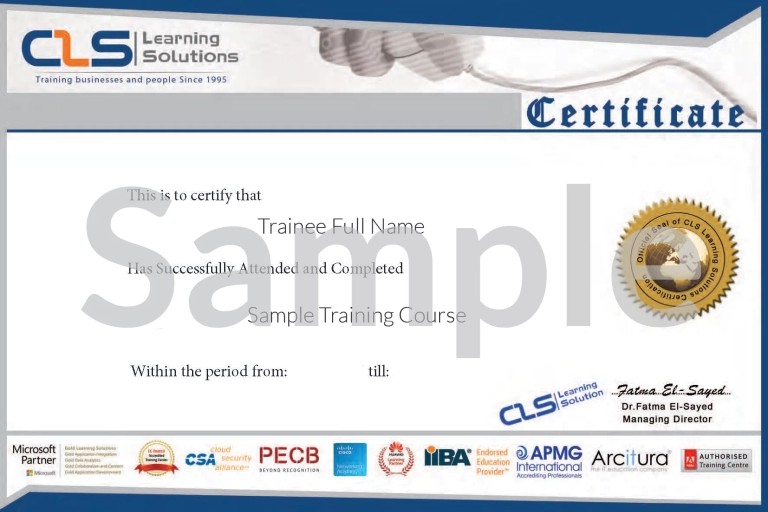
Module 1: Creating a Microsoft Excel Workbook
This module explains how to create and start working with workbooks and worksheets.
Lessons
Lab : Creating a Microsoft Excel Workbook
After completing this module, students will be able to:
Module 2: The Ribbon
This module explains how to work with the Ribbon.
Lessons
Lab : The Ribbon Exercises
After completing this module, students will be able to:
Module 3: The Backstage View (The File Menu)
This module explains how to work with the Backstage View.
Lessons
Lab : Backstage View Exercises
After completing this module, students will be able to:
Module 4: The Quick Access Toolbar
This module explains how to work with the Quick Access Toolbar.
Lessons
Lab : Customize the Quick Access Toolbar
After completing this module, students will be able to:
Module 5: Entering Data in Microsoft Excel Worksheets
This module explains how to enter data in Microsoft Excel worksheets.
Lessons
Lab : Entering Data Exercises
After completing this module, students will be able to:
Module 6: Formatting Microsoft Excel Worksheets
This module explains how to format Microsoft Excel worksheets.
Lessons
Lab : Formatting Worksheets Exercises
After completing this module, students will be able to:
Module 7: Using Formulas in Microsoft Excel
This module explains how to work with formulas in Microsoft Excel.
Lessons
Lab : Working with Formulas
After completing this module, students will be able to:
Module 8: Working with Rows and Columns
This module explains how to work with rows and columns in Microsoft Excel.
Lessons
Lab : Working with Rows and Columns
After completing this module, students will be able to:
Module 9: Editing Worksheets
This module explains how to edit worksheets in Microsoft Excel.
Lessons
Lab : Editing Worksheets Exercises
After completing this module, students will be able to:
Module 10: Finalizing Microsoft Excel Worksheets
This module explains how to finalize Microsoft Excel worksheets.
Lessons
Lab : Preparing to Print
After completing this module, students will be able to:
Module 11: Advanced Formulas
This module explains how to work with advanced formulas in Microsoft Excel.
Lessons
Lab : Advanced Formulas Exercises
After completing this module, students will be able to:
Module 12: Working with Lists
This module explains how to work with lists.
Lessons
Lab : Work with Lists Exercises
After completing this module, students will be able to:
Module 13: Working with Illustrations
This module explains how to work with Illustrations in Microsoft Excel.
Lessons
Lab : Working with Illustrations Exercises
After completing this module, students will be able to:
Module 14: Visualizing Your Data
This module explains how to work with various types of charts in Microsoft Excel.
Lessons
Lab : Visualizing Your Data Exercises
After completing this module, students will be able to:
Module 15: Working with Tables
This module explains how to work with tables in Microsoft Excel.
Lessons
Lab : Creating and Modifying a Table in Excel
After completing this module, students will be able to:
Module 16: Advanced Formatting
This module explains how to work with advanced formatting features in Microsoft Excel.
Lessons
Lab : Advanced Formatting Exercises
After completing this module, students will be able to:
Learn from top-notch instructors who bring industry expertise, passion, and years of experience to guide you toward mastery.
Learn practical tools and techniques tailored to solve real-world business challenges.
Put your skills into action with real-world projects that mimic actual industry scenarios. Build a portfolio that showcases your expertise and prepares you for success in freelancing or company roles
Showcase your skills with a accregated certificate to enhance your professional profile
Learn from experienced instructors who not only teach data analytics but also mentor you on securing your dream job whether as a freelancer or with top companies

Our classrooms in provide an in-person learning experience with direct interaction with instructors,These locations are equipped with modern facilities that support collaboration, practical training, and focused attention



We offer two tailored virtual training formats, the Self-Paced Training to Enjoy the freedom to study anytime, anywhere and the Virtual Interactive Instructor-Led Training with flexible sessions that connect you with expert instructors in real time



We offer on-site training at your company’s premises. Tailored to your business needs, these sessions allow employees to learn without leaving the workplace.
Our expert instructors will deliver courses designed to enhance skills and drive performance, all in a familiar and comfortable environment.


Years of Experience
Since 1995, we’ve been a trusted training partner, helping individuals and organizations achieve their goals.
Expert Instructors
Learn from with top experts in the industry guranteed and get career assistance and coaching.
Hands-On Learning
Our courses are designed with real-world projects and practical applications.

My experience at CLS Learning Center was excellent! The course was well-structured, and the instructors were highly knowledgeable and supportive.

the instructor is well informed with both academic and real hands on experience, the material was to the point and well prepared.

Excellent service, simple, very organized and for sure recommended.

My experience with CLS Learning Solutions was a very nice experience and I benefited a lot in light of the participation and explanation from the distinguished professors. This is the first time I have participated in ITIL Course these wonderful sessions and I advise everyone to participate and benefit from this wonderful center.

CLS is one of the Best Performing training centers in DEPI Initiative, they are very organized, they provided their own LMS which helped our team in monitoring and reporting, their instructors were all very professional and above expectations.

The professional training services provided by this team exceeded our expectations. The courses were highly engaging, expertly delivered, and tailored to our needs. Our team gained valuable skills that have directly impacted our performance. I highly recommend their training programs for anyone looking to upskill their workforce.
Dr. mohamed hafez Testimonial on Data Analysis Track – He Successfully graduated from Our Data Analysis Track with DEPI Scholarship (MCIT)
فعاليات يوم الابتكار في الذكاء الاصطناعي والمسارات المهنية واتجاهات السوق بحضور طلبة مبادرة رواد مصر الرقمية في مسار الذكاء الاصطناعي بفندق سفير بالدقي بالقاهرة في حضور نخبة من خبراء الذكاء الاصطناعي في سوق العمل المصري والسعودي
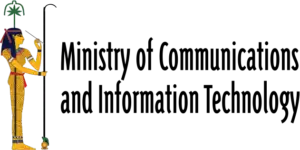







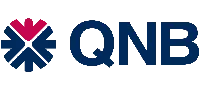











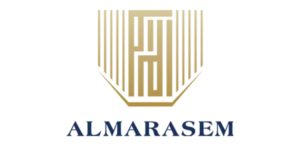











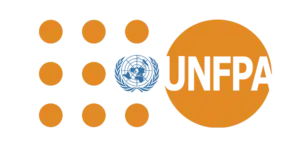
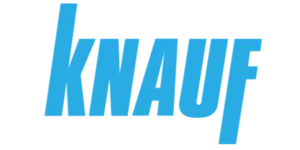
We have been in the market since 1995, and we kept accumulating experience in the training business, and providing training for more than 200,000 trainees ever since, in Egypt, and the MENA region.
CLS facilities are well-equipped with strong hardware and software technologies that aid both students and trainers lead very effective smooth training programs.
We provide our clients with the best solutions, customized to their specific needs and goals. Our team is highly qualified to answer whatever questions you have.
CLS is an authorized and accredited partner by technology leaders. This means that our training programs are of the highest quality source materials.
We keep tabs on every change in the market and the technology field, so our training programs will always be updated up to the World-class latest standards, and adapted to the global shape-shifting job market.
We select the best instructors, who are certified from trustworthy international vendors. They share their professional experience with the Trainees, so they can have a clear hands-on experience.

Seize the moment, Learn with CLS, The Top-Rated Training Provider in Egypt since 1995, 30 Years of Experience Training Businesses and People in Egypt and Mena region.
© 2025 - CLS Learning - Solutions | All Rights Reserved.