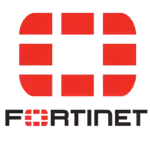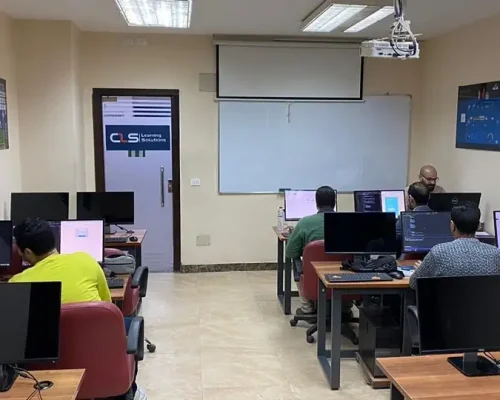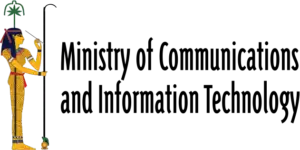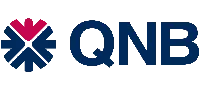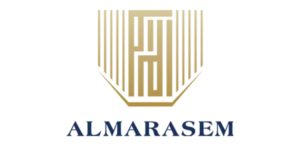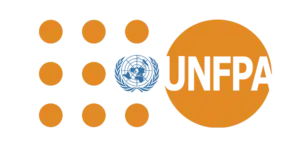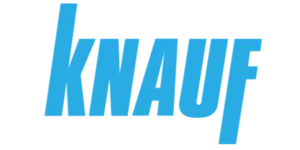- دروس
- تخطيط التحول
- اختيار المشروع
- هياكل الفريق
- الترحيل إلى Azure DevOps
- المختبر: التخطيط السريع وإدارة المحافظ باستخدام لوحات Azure
بعد الانتهاء من هذه الوحدة، سيكون الطلاب قادرين على:
- خطط للتحول بأهداف وجداول زمنية مشتركة
- حدد مشروعًا وحدد مقاييس المشروع ومؤشرات الأداء الرئيسية (KPI’s)
- إنشاء فريق وهيكل تنظيمي رشيق
- تصميم استراتيجية تكامل الأداة
- تصميم إستراتيجية إدارة الترخيص (على سبيل المثال، مستخدمي Azure DevOps وGitHub)
- صمم إستراتيجية للتتبع الشامل من عناصر العمل إلى برامج العمل
- تصميم استراتيجية المصادقة والوصول
- تصميم إستراتيجية لدمج الموارد المحلية والسحابية
الوحدة 2: البدء في التحكم بالمصادر
- دروس
- ما هو التحكم بالمصادر
- فوائد التحكم بالمصدر
- أنواع أنظمة التحكم بالمصدر
- مقدمة إلى Azure Repos
- مقدمة إلى جيثب
- الترحيل من التحكم في إصدار Team Foundation (TFVC) إلى Git في Azure Repos
- Lab: التحكم في الإصدار باستخدام Git في Azure Repos
بعد الانتهاء من هذه الوحدة، سيكون الطلاب قادرين على:
- وصف فوائد استخدام التحكم بالمصادر
- وصف Azure Repos وGitHub
- قم بالترحيل من TFVC إلى Git
الوحدة 3: إدارة الديون الفنية
- دروس
- تحديد الديون الفنية
- تبادل المعرفة داخل الفرق
- تحديث بيئات التطوير باستخدام Codespaces
- معمل: مشاركة معرفة الفريق باستخدام Azure Project Wikis
بعد الانتهاء من هذه الوحدة، سيكون الطلاب قادرين على:
- إدارة جودة التعليمات البرمجية بما في ذلك الديون الفنية SonarCloud وحلول الأدوات الأخرى
- بناء المعرفة التنظيمية حول جودة التعليمات البرمجية
الوحدة 4: العمل مع Git لـ Enterprise DevOps
- دروس
- كيفية هيكلة Git Repo الخاص بك
- Git المتفرعة سير العمل
- التعاون مع طلبات السحب في Azure Repos
- لماذا نهتم بـ Git Hooks؟
- تعزيز المصدر الداخلي
- إدارة مستودعات Git
- Lab: التحكم في الإصدار باستخدام Git في Azure Repos
بعد الانتهاء من هذه الوحدة، سيكون الطلاب قادرين على:
- شرح كيفية هيكلة Git repos
- وصف سير عمل Git المتفرع
- الاستفادة من طلبات السحب للتعاون ومراجعات التعليمات البرمجية
- الاستفادة من خطافات Git للأتمتة
- استخدم Git لتعزيز المصدر الداخلي عبر المؤسسة
Module 5: Configuring Azure Pipelines
- Lessons
- The Concept of Pipelines in DevOps
- Azure Pipelines
- Evaluate use of Hosted versus Self-Hosted Agents
- Agent Pools
- Pipelines and Concurrency
- Azure DevOps and Open-Source Projects (Public Projects)
- Azure Pipelines YAML versus Visual Designer
- Lab : Configuring Agent Pools and Understanding Pipeline Styles
After completing this module, students will be able to:
- Explain the role of Azure Pipelines and its components
- Configure Agents for use in Azure Pipelines
Module 6: Implementing Continuous Integration using Azure Pipelines
- Lessons
- Continuous Integration Overview
- Implementing a Build Strategy
- Integration with Azure Pipelines
- Integrating External Source Control with Azure Pipelines
- Set Up Self-Hosted Agents
- Lab : Enabling Continuous Integration with Azure Pipelines
- Lab : Integrating External Source Control with Azure Pipelines
After completing this module, students will be able to:
- Explain why continuous integration matters
- Implement continuous integration using Azure Pipelines
Module 7: Managing Application Configuration and Secrets
- Lessons
- Introduction to Security
- Implement a Secure Development Process
- Rethinking Application Configuration Data
- Manage Secrets, Tokens, and Certificates
- Integrating with Identity Management Systems
- Implementing Application Configuration
- Lab : Integrating Azure Key Vault with Azure DevOps
After completing this module, students will be able to:
- Manage application configuration and secrets
- Integrate Azure Key Vault with a pipeline
Module 8: Implementing Continuous Integration with GitHub Actions
- Lessons
- GitHub Actions
- Continuous Integration with GitHub Actions
- Securing Secrets for GitHub Actions
- Lab : GitHub Actions Continuous Integration
After completing this module, students will be able to:
- Create and work with GitHub Actions and Workflows
- Implement Continuous Integration with GitHub Actions
Module 9: Designing and Implementing a Dependency Management Strategy
- Lessons
- Packaging Dependencies
- Package Management
- Migrating and Consolidating Artifacts
- Package Security
- Implementing a Versioning Strategy
- Lab : Package Management with Azure Artifacts
After completing this module, students will be able to:
- Recommend artifact management tools and practices
- Abstract common packages to enable sharing and reuse
- Migrate and consolidate artifacts
- Migrate and integrate source control measures
Module 10: Designing a Release Strategy
- Lessons
- Introduction to Continuous Delivery
- Release Strategy Recommendations
- Building a High-Quality Release pipeline
- Choosing the Right Release Management Tool
- Lab : Controlling Deployments using Release Gates
- Lab : Creating a Release Dashboard
After completing this module, students will be able to:
- Differentiate between a release and a deployment
- Define the components of a release pipeline
- Explain things to consider when designing your release strategy
- Classify a release versus a release process, and outline how to control the quality of both
- Describe the principle of release gates and how to deal with release notes and documentation
- Choose a release management tool
Module 11: Implementing Continuous Deployment using Azure Pipelines
- Lessons
- Create a Release Pipeline
- Provision and Configure Environments
- Manage and Modularize Tasks and Templates
- Configure Automated Integration and Functional Test Automation
- Automate Inspection of Health
- Lab : Configuring Pipelines as Code with YAML
- Lab : Setting up and Running Functional Tests
After completing this module, students will be able to:
- Explain the terminology used in Azure DevOps and other Release Management Tooling
- Describe what a Build and Release task is, what it can do, and some available deployment tasks
- Explain why you sometimes need multiple release jobs in one release pipeline
- Differentiate between multi-agent and multi-configuration release job
- Use release variables and stage variables in your release pipeline
- Deploy to an environment securely using a service connection
- List the different ways to inspect the health of your pipeline and release by using alerts, service hooks, and reports
Module 12: Implementing an Appropriate Deployment Pattern
- Lessons
- Introduction to Deployment Patterns
- Implement Blue Green Deployment
- Feature Toggles
- Canary Releases
- Dark Launching
- AB Testing
- Progressive Exposure Deployment
- Lab : Feature Flag Management with LaunchDarkly and Azure DevOps
After completing this module, students will be able to:
- Describe deployment patterns
- Implement Blue Green Deployment
- Implement Canary Release
- Implement Progressive Exposure Deployment
Module 13: Managing Infrastructure and Configuration using Azure Tools
- Lessons
- Infrastructure as Code and Configuration Management
- Create Azure Resources using ARM Templates
- Create Azure Resources using Azure CLI
- Azure Automation with DevOps
- Desired State Configuration (DSC)
- Lab : Azure Deployments using Resource Manager Templates
After completing this module, students will be able to:
- Apply infrastructure and configuration as code principles.
- Deploy and manage infrastructure using Microsoft automation technologies such as ARM templates, PowerShell, and Azure CLI
Module 14: Third Party Infrastructure as Code Tools Available with Azure
- Lessons
- Chef
- Puppet
- Ansible
- Terraform
- Lab : Automating Infrastructure Deployments in the Cloud with Terraform and Azure Pipelines
- Lab : Deploying Apps with Chef on Azure
- Lab : Deploy App with Puppet on Azure
- Lab : Ansible with Azure
After completing this module, students will be able to:
- Deploy and configure infrastructure using 3rd party tools and services with Azure, such as Chef, Puppet, Ansible, and Terraform
Module 15: Managing Containers using Docker
- Lessons
- Implementing a Container Build Strategy
- Implementing Docker Multi-Stage Builds
- Lab : Modernizing Existing ASP.NET Apps with Azure
After completing this module, students will be able to:
- Implement a container strategy including how containers are different from virtual machines and how microservices use containers
- Implement containers using Docker
- Implement Docker multi-stage builds
Module 16: Creating and Managing Kubernetes Service Infrastructure
- Lessons
- Azure Kubernetes Service
- Kubernetes Tooling
- Integrating AKS with Pipelines
- Lab : Deploying a Multi-Container Application to Azure Kubernetes Service
After completing this module, students will be able to:
- Deploy and configure a Managed Kubernetes cluster
Module 17: Implementing Feedback for Development Teams
- Lessons
- Implement Tools to Track System Usage, Feature Usage, and Flow
- Implement Routing for Mobile Application Crash Report Data
- Develop Monitoring and Status Dashboards
- Integrate and Configure Ticketing Systems
- Lab : Monitoring Application Performance with Application Insights
After completing this module, students will be able to:
- قم بتنفيذ أدوات لتتبع استخدام النظام واستخدام الميزات والتدفق
- تكوين تكامل تقرير الأعطال لتطبيقات العميل
- تنفيذ التوجيه لبيانات تقرير تعطل تطبيق العميل
- تطوير لوحات معلومات المراقبة والحالة
- دمج وتكوين أنظمة التذاكر مع إدارة عمل فريق التطوير
الوحدة 18: تنفيذ آليات التغذية الراجعة للنظام
- دروس
- هندسة موثوقية الموقع
- ممارسات التصميم لقياس رضا المستخدم النهائي
- عمليات التصميم لالتقاط وتحليل ملاحظات المستخدم
- عمليات التصميم لأتمتة تحليلات التطبيقات
- إدارة التنبيهات
- استرجاعات بلا لوم وثقافة عادلة
- المختبر: التكامل بين Azure DevOps وTeams
بعد الانتهاء من هذه الوحدة، سيكون الطلاب قادرين على:
- تحديد هندسة موثوقية الموقع
- تصميم عمليات لقياس رضا المستخدم النهائي وتحليل ملاحظات المستخدم
- عمليات التصميم لأتمتة تحليلات التطبيق
- إدارة التنبيهات وتقليل التنبيهات التي لا معنى لها وغير القابلة للتنفيذ
- قم بإجراء استعراضات استرجاعية خالية من اللوم وخلق ثقافة عادلة
الوحدة 19: تنفيذ الأمن في مشاريع DevOps
- دروس
- الأمن في خط الأنابيب
- مركز أزور الأمني
- المختبر: تنفيذ الأمان والامتثال في خط أنابيب Azure DevOps
بعد الانتهاء من هذه الوحدة، سيكون الطلاب قادرين على:
- تحديد البنية التحتية واستراتيجية التكوين ومجموعة الأدوات المناسبة لخط أنابيب الإصدار والبنية التحتية للتطبيق
- تنفيذ الامتثال والأمن في البنية التحتية للتطبيق الخاص بك
الوحدة 20: التحقق من صحة قواعد التعليمات البرمجية للامتثال
دروس
- البرمجيات مفتوحة المصدر
- إدارة سياسات الأمان والامتثال
- دمج عمليات فحص التراخيص والثغرات الأمنية
- المختبر: إدارة الديون الفنية باستخدام SonarQube وAzure DevOps
بعد الانتهاء من هذه الوحدة، سيكون الطلاب قادرين على:
- وصف التحديات المحتملة في دمج البرمجيات مفتوحة المصدر
- فحص حزم البرامج مفتوحة المصدر للتأكد من الأمان والامتثال للترخيص
- إدارة سياسات الأمن والامتثال التنظيمي
- دمج عمليات فحص الترخيص والثغرات الأمنية في مسارات الإنشاء والنشر
- قم بتكوين خطوط الأنابيب للوصول إلى أمان الحزمة وتقييمات الترخيص