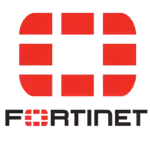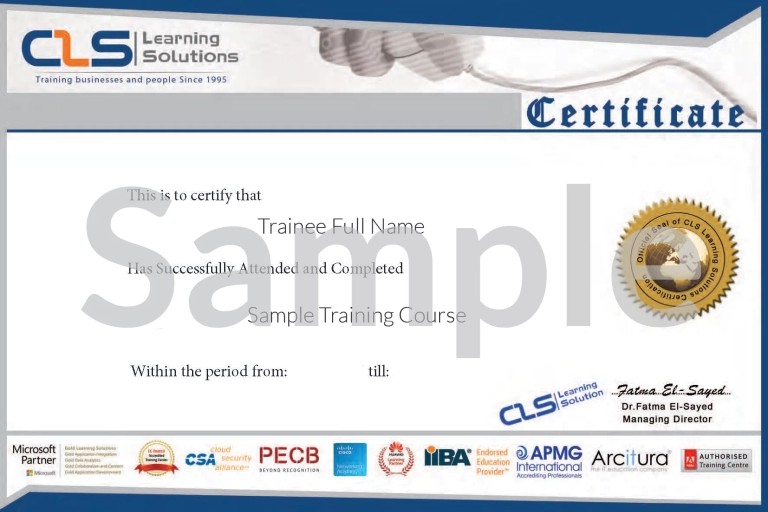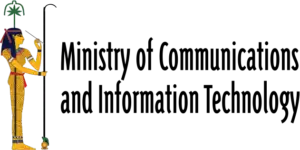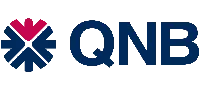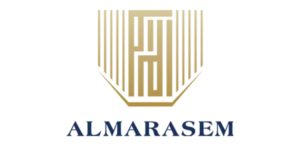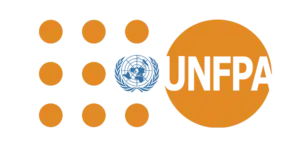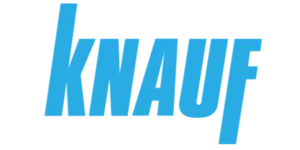- In this module you will learn about working with Cases in Dynamics 365 Customer Service.
Lessons
- Lesson 1: Get started with Cases
- Lesson 2: Managing Cases
- Lesson 3: Use queues to manage case workloads
- Lesson 4: Create or update records automatically
- Lesson 5: Unified routing
After completing this module, students will be able to:
- Create and manage Cases
- Work with queues and unified routing
- Create or update records automatically
Module 2: Work with entitlements and service level agreements
- In this module you will learn how to create and manage entitlements and service level agreements
Lessons
- Lesson 1: Create and manage entitlements
- Lesson 2: Create and manage service level agreements
After completing this module, you will be able to:
- Create and manage entitlements
- Create and manage service level agreements
Module 3: Work with knowledge management
- In this module you will learn how to create knowledge management solutions, and use knowledge articles to resolve cases
Lessons
- Lesson 1: Create knowledge management solutions
- Lesson 2: Use knowledge articles to resolve cases
- Lesson 3: Create and manage SLAs
After completing this module, you will be able to:
- Create and use knowledge management solutions
- Use knowledge articles to resolve cases
Module 4: Create surveys with Customer Voice
- In this module you will learn how to engage with customers using Dynamics 365 Customer Voice
Lessons
- Lesson 1: Create a survey project
- Lesson 2: Create surveys
- Lesson 3: Send surveys
- Lesson 4: Automate surveys
After completing this module, you will be able to:
- Work with Dynamics 365 Customer Voice to send surveys to customers and collect feedback
Module 5: Schedule services
- In this module, you will learn how to schedule services and resources using Customer Service Scheduling
Lessons
- Lesson 1: Configure Customer Service Scheduling
- Lesson 2: Schedule services
After completing this module, you will be able to:
- Schedule services and resources using Dynamics 365 Customer Service Scheduling
Module 6: Work with Dynamics 365 Customer Service workspaces
- In this module, you will learn how to use Customer Service workspaces
Lessons
- Lesson 1: Enhance agent productivity
- Lesson 2: App profile manager
After completing this module, you will be able to:
- Use customer service workspaces to enhance agent productivity
- Use the app profile manager
Module 7: Omnichannel for Dynamics 365 Customer Service
- In this module, you will learn how to use Omnichannel for Dynamics 365 Customer Service
Lessons
- Lesson 1: Getting started
- Lesson 2: Routing and work distribution
- Lesson 3: Deploy an SMS channel
- Lesson 4: Deploy chat widgets
- Lesson 5: Create smart assist solutions
After completing this module, you will be able to:
- Work with Omnichannel for Dynamics 365 Customer Service
Module 8: Manage analytics and insights
- In this module, you will learn how to work with insights in Customer Service to use Artificial Intelligence (AI) in your Dynamics 365 Customer Service solution.
Lessons
- Lesson 1: Get started
- Lesson 2: Create visualizations
After completing this module, you will be able to:
- Work with insights in Customer Service to use Artificial Intelligence (AI) in your Dynamics 365 Customer Service solution.
- Create visualizations in Customer Service
Module 9: Connected Customer Service
- In this module, you will learn how to use Connected Customer Service to proactively handle customer service scenarios
Lessons
- Lesson 1: Getting started
- Lesson 2: Registering and managing devices
After completing this module, you will be able to:
- Work with Connected Customer Service
- Register and manage devices
Module 10: Implement Microsoft Power Platform
- In this module, you will learn how to work with the Microsoft Power Platform to enhance your Dynamics 365 Customer Service solution
Lessons
- Lesson 1: Create custom apps
- Lesson 2: Integrate a Power Virtual Agents bot
After completing this module, you will be able to:
- Create custom apps in Microsoft Power Platform for your Customer Service solution
- Integrate a Power Virtual Agents bot