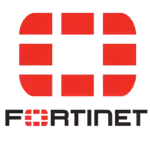Power BI has emerged as a leading business intelligence and data visualization tool, empowering organizations to extract valuable insights from their data. To become proficient in Power BI, it is essential to understand the comprehensive syllabus and curriculum that cover the various aspects of this powerful tool. This article provides a detailed overview of the Power BI syllabus and curriculum, along with tips on how to prepare for the Power BI exam and pass with flying colors.
Power BI: Overview:
- Power BI Desktop: Power BI Desktop is a Windows application that allows users to create interactive reports and data visualizations. It provides a rich set of data connectors to connect, transform, and model data from various sources.
- Power BI Service: Power BI Service is a cloud-based platform that allows users to publish, share, and collaborate on Power BI reports and dashboards. It provides additional features like data gateways, data refresh, and collaboration tools.
- Power BI Mobile: Power BI Mobile enables users to access their Power BI content on mobile devices, ensuring data availability on the go. It allows users to view and interact with reports and dashboards seamlessly.
clslearn offers you the best courses in the course of Microsoft Power BI Data Analyst
Benefits of Power BI Certification:

Obtaining a Power BI certification offers several benefits, including:
- Enhanced Skillset: Power BI certification validates your expertise in using the tool effectively, enhancing your data analysis and visualization skills.
- Career Advancement: Power BI certifications are recognized by employers and can help you stand out in a competitive job market. It opens up opportunities for roles such as Power BI Developer, Data Analyst, or Business Intelligence Consultant.
- Industry Recognition: Power BI certifications demonstrate your commitment to continuous learning and professional development, earning you recognition within the industry.
Power BI Syllabus/Curriculum:
The Power BI syllabus covers a wide range of topics to ensure a comprehensive understanding of the tool. Here is an overview of the key areas covered in the Power BI curriculum:
The Power BI syllabus covers a wide range of topics to ensure a comprehensive understanding of the tool. Here is an overview of the key areas covered in the Power BI curriculum:
- Introduction to Power BI:
- Overview of Power BI components and the Power BI ecosystem.
- Understanding data visualization and the importance of effective reporting.
- 2. Power BI Desktop:
- Exploring Power BI Desktop interface and features.
- Connecting to various data sources and transforming data using Power Query Editor.
- Creating data models and relationships between tables.
- Designing interactive reports using visualizations, measures, and calculated columns.
- Power BI Service:
- Publishing reports from Power BI Desktop to Power BI Service.
- Sharing and collaborating on reports and dashboards.
- Configuring data gateways for on-premises data access.
- Setting up data refresh schedules and managing datasets.
- Advanced-Data Modeling and DAX:
- Understanding advanced data modeling techniques.
- Implementing calculations and measures using Data Analysis Expressions (DAX).
- Creating hierarchies, calculated tables, and advanced relationships.
5. Power Query:
- Utilizing Power Query for data transformation and cleaning.
- Combining data from multiple sources and shaping data for analysis.
- Power BI Security:
- Implementing security roles and managing user access to reports and dashboards.
- Applying row-level security to restrict data access based on user roles.
Get to know about POWER BI VS EXCEL: DECIDING BETWEEN THE TWO
How to Prepare for the Power BI Exam?
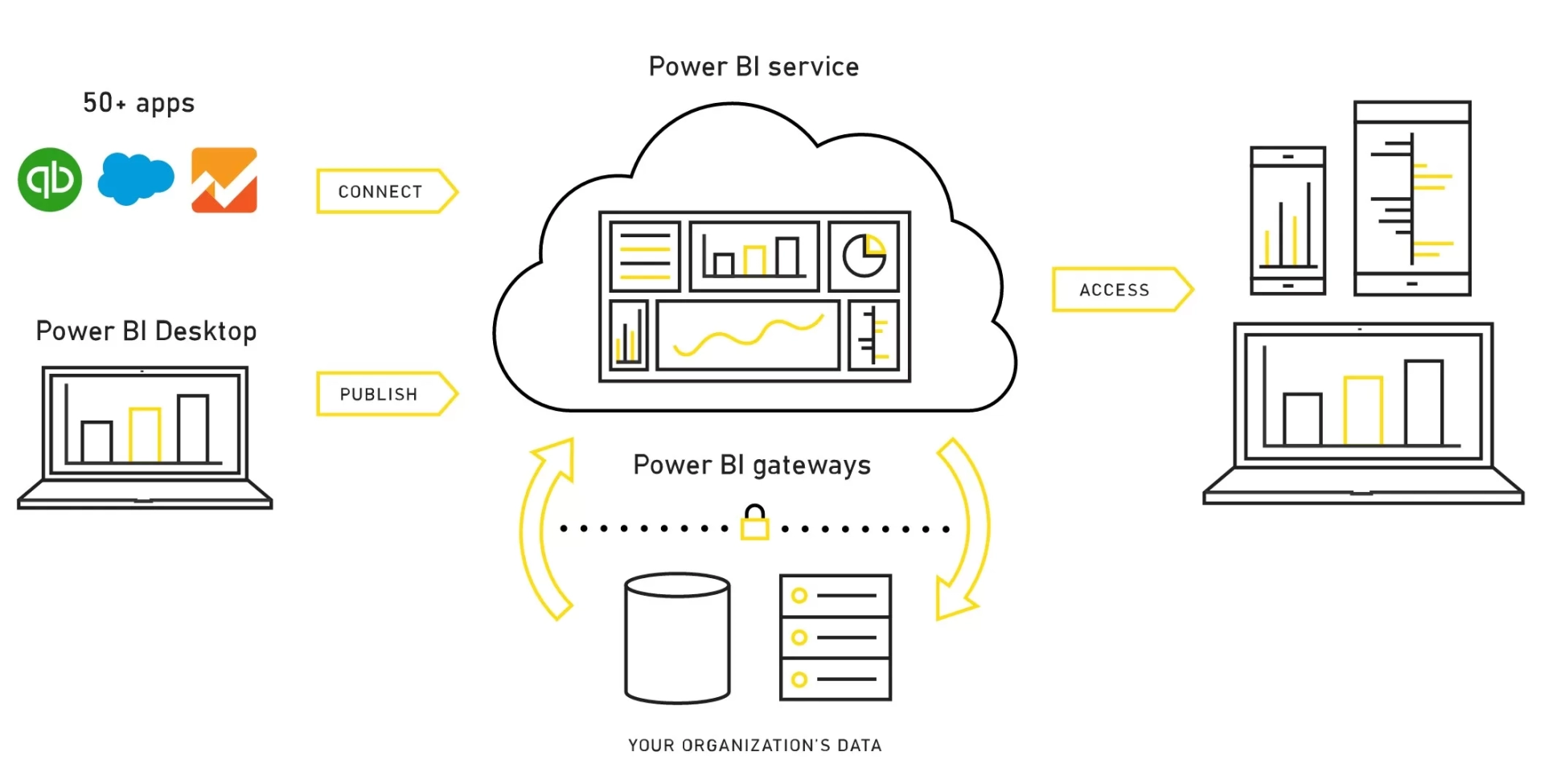
To prepare for the Power BI exam, consider the following steps:
- Familiarize Yourself with the Syllabus: Review the Power BI syllabus and curriculum to understand the topics that will be covered in the exam.
- Training and Learning Resources: Take advantage of online training courses, tutorials, and documentation provided by Microsoft and other reputable sources. These resources will help you gain a deeper understanding of Power BI concepts and functionalities.
- Practical Experience: Practice creating reports, visualizations, and data models using Power BI Desktop. Work on sample datasets and try to solve real-world data analysis scenarios.
- Hands-on Projects: Undertake hands-on projects to apply your knowledge and skills in real-world scenarios. This will help solidify your understanding of Power BI and enhance your problem-solving abilities.
Tips to Pass the Power BI Exam:
Here are some tips to help you succeed in the Power BI exam:
- Review the Exam Objectives: Understand the exam objectives and ensure that you have a firm grasp of the concepts and skills outlined in the syllabus.
- Practice with Sample Questions: Search for sample questions or practice exams that simulate the actual exam environment. This will familiarize you with the question format and help identify areas where you need further study.
- Hands-on Experience: Gain practical experience by working on real-world projects or scenarios. This will strengthen your understanding of Power BI and improve your ability to solve data analysis challenges.
- Join Study Groups or Forums: Engage with the Power BI community byparticipating in study groups or online forums. Collaborating with other learners can provide insights, tips, and clarification on complex topics.
- Time Management: Allocate sufficient time for exam preparation and create a study schedule. Break down the syllabus into smaller sections and dedicate specific time slots to cover each topic.
- Take Official Practice Tests: Microsoft offers official practice tests that closely resemble the format and content of the actual exam. These tests can help you assess your readiness and identify areas for improvement.
- Stay Updated: Power BI is continually evolving, with new features and updates being introduced regularly. Stay updated with the latest developments by following official Microsoft resources, blogs, and community forums.
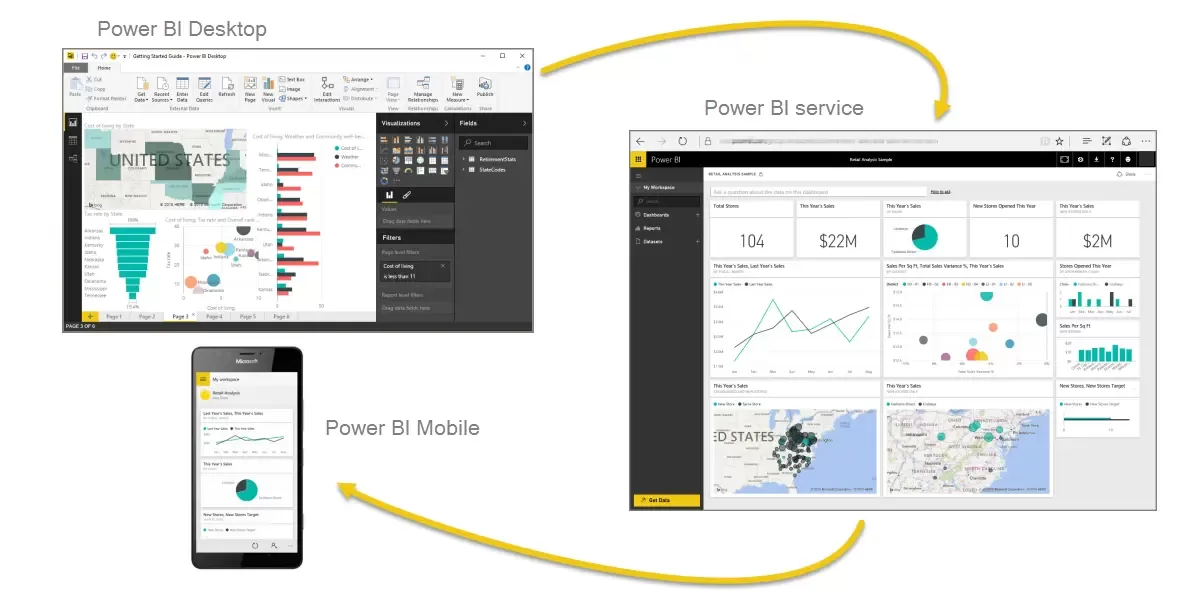
Mastering Power BI requires a thorough understanding of its features, capabilities, and best practices. The Power BI syllabus and curriculum provide a structured path to gain proficiency in this powerful business intelligence tool. By following the syllabus, leveraging practical experience, and utilizing training resources, you can prepare effectively for the Power BI exam. Remember to practice with sample questions, join study groups, and stay updated with the latest advancements in Power BI. With diligent preparation and a solid understanding of the syllabus, you can confidently approach the Power BI exam and earn a valuable certification that validates your expertise in data analysis and visualization.