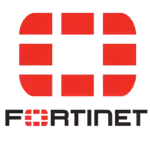In the ever-evolving landscape of cybersecurity, the term “Trojan Horse virus” has become increasingly prevalent. This insidious form of malware operates surreptitiously, often disguising itself as benign software to infiltrate computer systems. In this comprehensive guide, we will delve into the intricacies of Trojan Horse viruses, exploring their characteristics, symptoms, working mechanisms, and, most importantly, how to safeguard your system against their stealthy attacks.
What is a Trojan Horse?
At its core, a Trojan Horse is a type of malicious software that disguises itself as legitimate and trustworthy, tricking users into unknowingly installing it. Derived from the ancient Greek myth of the wooden horse used to infiltrate Troy, this digital counterpart operates deceptively to gain unauthorized access to a computer system.
clslearn offers you the best courses in the course of Offensive Cyber Security And CTF
How to Characterize a Trojan?
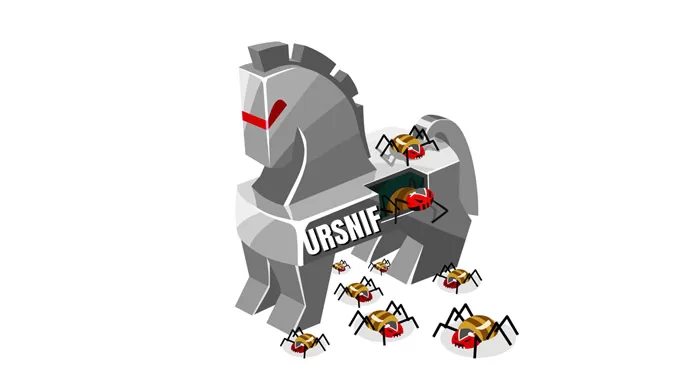
Trojan Horses are characterized by their ability to disguise themselves as harmless or beneficial software. Unlike viruses or worms, Trojans do not replicate themselves but rely on social engineering tactics to convince users to install them willingly.
Trojan Virus Symptoms
Identifying Trojan Horse virus symptoms is crucial in preventing potential damage. Common symptoms include:
- Unexplained System Slowdowns: Trojans often consume system resources, causing a noticeable decrease in performance.
- Unexpected Pop-Up Windows: Trojans may generate intrusive pop-ups or advertisements, disrupting normal user activity.
- Changes in System Settings: Trojans can alter system settings or configurations without user consent.
- Unauthorized Access: Trojans may grant remote attackers unauthorized access to your computer.
Get to know about ENHANCING CYBERSECURITY WITH SOC AS A SERVICE (SOCAAS)
How Do Trojans Work?
Trojans operate by masquerading as legitimate software or files, enticing users to install them. Once inside a system, they can execute various malicious activities, including:
- Data Theft: Trojans can harvest sensitive information such as passwords, credit card details, and personal files.
- Backdoor Access: Trojans often create backdoors, providing remote attackers with unauthorized access to the infected system.
- System Modification: Trojans can alter or delete files, disrupt system functionality, or even disable security software.
Types of Trojans:
Trojan Horses come in various forms, each designed for specific malicious purposes:
- Backdoor Trojans: Create unauthorized access points for remote attackers.
- Downloader Trojans: Download and install additional malicious software onto the infected system.
- Rootkit Trojans: Conceal the presence of malware by modifying system files.
- Banking Trojans: Specifically target financial information, such as login credentials and banking details.
- Ransomware Trojans: Encrypt files, demanding payment for their release.
- Remote Access Trojans (RATs): Allow attackers to control the infected system remotely.
How Much Damage Can Trojans Do?
The extent of damage caused by Trojan Horse viruses varies depending on the type and intent of the malware. Possible consequences include:
- Data Loss: Trojans can compromise sensitive data, leading to potential financial or identity theft.
- System Disruption: Trojans may disrupt normal system functionality, leading to crashes or freezes.
- Financial Loss: Banking Trojans can result in financial losses if they gain access to personal or credit card information.
- Privacy Invasion: Backdoor Trojans can allow attackers to spy on users, compromising their privacy.
How To Recognize and Detect a Trojan Virus?
Detecting a Trojan requires a vigilant approach and a combination of the following strategies:
- Antivirus Software: Regularly update and use reputable antivirus software to scan for and remove Trojans.
- Firewalls: Enable firewalls to monitor and control incoming and outgoing network traffic, blocking unauthorized access.
- Email Caution: Exercise caution when opening email attachments or clicking on links, as Trojans often spread through malicious emails.
- Software Updates: Keep all software, including the operating system and applications, up to date to patch potential vulnerabilities.
Get to know about : 10 TOP OFFENSIVE SECURITY TOOLS
How to Remove a Trojan Virus?
If you suspect your system has been infected, follow these steps to remove a Trojan Horse virus:
- Use Antivirus Software: Run a full system scan using reputable antivirus software to detect and eliminate the Trojan.
- Enter Safe Mode: Boot your computer in Safe Mode to prevent the Trojan from running alongside other applications.
- Manual Removal: Identify and remove suspicious files or processes manually, following guidance from reputable online resources.
How To Protect Yourself from Trojan Viruses?
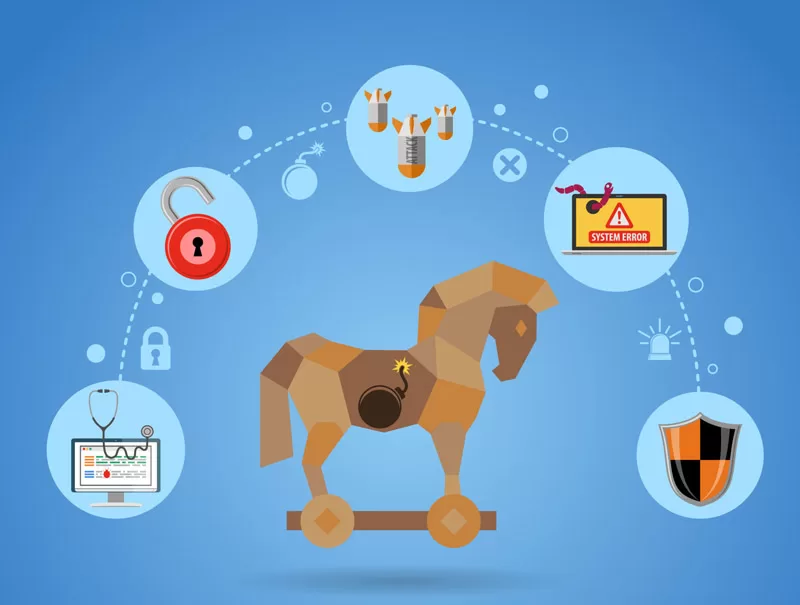
Preventing Trojan infections requires a proactive approach to cybersecurity. Consider the following preventive measures:
- Install Antivirus Software: Use reliable antivirus software and keep it updated to defend against known threats.
- Firewall Protection: Enable firewalls to monitor network traffic and block unauthorized access.
- Regular Backups: Frequently back up your important files to an external drive or a secure cloud service.
- Email Security: Be cautious with email attachments and links, especially if the sender is unknown or the content seems suspicious.
- Update Software: Keep your operating system and applications up to date to patch potential vulnerabilities.
Examples of Trojan Horse Virus Attacks
- Zeus Trojan (Zbot): Infamous for banking fraud, Zeus steals sensitive financial information.
- CryptoLocker: A ransomware Trojan that encrypts files, demanding payment for their release.
- Emotet: Initially a banking Trojan, Emoted has evolved into a multipurpose threat, distributing other malware.
- SpyEye: A banking Trojan that steals sensitive information, often used in conjunction with Zeus.
- DarkTequila: Targets financial information and personal data, particularly in Latin America.
In conclusion, understanding the Trojan Horse virus and its potential impact is crucial for maintaining a secure digital environment. By recognizing the symptoms, implementing preventive measures, and staying informed about evolving threats, users can fortify their defenses against these deceptive digital invaders. Regularly updating security measures and adopting a cautious online approach are key components of a robust defense against Trojan Horse viruses and their damaging consequences.